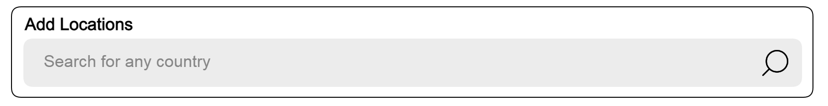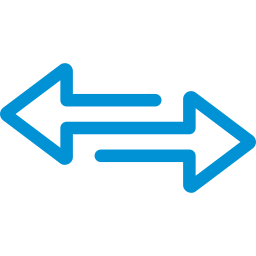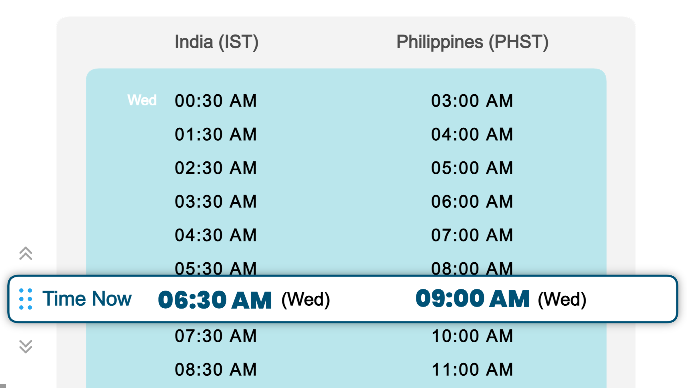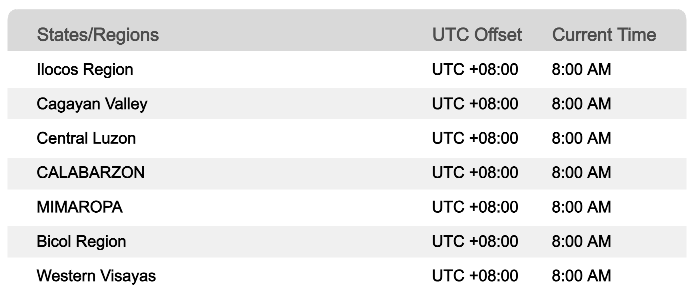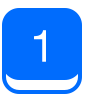Best Time to Call
Netherlands (+31)
Find the perfect time to connect with Netherlands. Learn about CET, local calling tips, and get your own 31 number
Whether you're planning a personal or business call, knowing the best time to call Netherlands can save time and ensure smooth communication. This guide provides the current time, optimal calling hours, and tools to help you schedule your calls effortlessly.

Netherlands