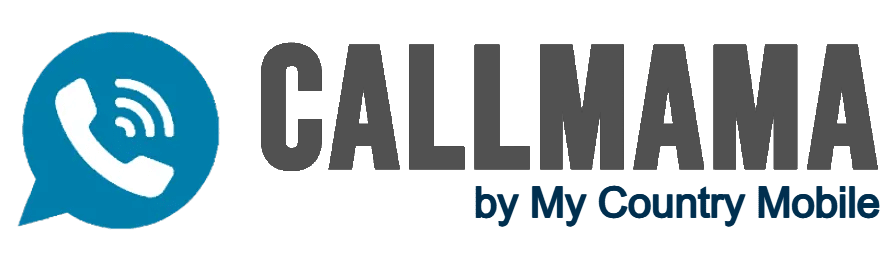Introduction
One such country is the United Arab Emirates (UAE), wherein in 2016, WhatsApp voice and video calling were blocked in line with the country’s regulations on VoIP services. Specifically in Dubai, which is one of the emirates of UAE, WhatsApp calling was banned by telecom providers Etisalat and Du on directions from the UAE’s Telecoms Regulatory Authority (TRA).
The objective behind blocking WhatsApp calls in Dubai was to protect the revenues of the state-owned telecom companies from competition through WhatsApp’s free calling facility. However, many residents and expats manage to bypass the restrictions using virtual private networks (VPNs). Recently, the UAE has eased some restrictions and allowed WhatsApp voice calls, but video calls remain blocked in Dubai.
Despite these restrictions, WhatsApp remains hugely popular in Dubai for messaging. Using WhatsApp still requires registering with a phone number and verifying the account via an SMS code are Whatsapp calls banned in dubai. This outline covers how to use virtual phone numbers for WhatsApp verification to protect your privacy in Dubai.
Brief background on WhatsApp call banned in Dubai and the need for verification codes
WhatsApp is a hugely popular instant messaging application owned by Meta Platforms. It has over 2 billion users globally and is the top messaging app in most countries. WhatsApp started in 2009 as an alternative to SMS messaging and later added features like encrypted calls, video chat, group chats, media sharing and more.
A key functionality of WhatsApp is linking the app to the user’s phone number. This is done by verifying the phone number entered by sending an automated 6-digit verification code via SMS when registering a new account. Users need to enter this SMS verification code in WhatsApp to activate their accounts. This confirmation via SMS is important to ensure that each WhatsApp account is linked to a unique phone number for enhanced security and to prevent abuse.
However, many users prefer not to use their phone numbers on WhatsApp for privacy reasons. Getting spammed or receiving unsolicited messages on WhatsApp can reveal one’s real phone number. Hence, using a virtual phone number for WhatsApp verification is an alternative solution to avoid exposing your private number, while still enjoying WhatsApp’s features.
Using Virtual Numbers for Verification
Explaining virtual numbers and their benefits whatsapp calls banned in Dubai:
A virtual phone number is a digital number that can be used for Internet messaging over the internet. It works similarly to a physical SIM number but does not require a SIM card. Virtual numbers are generated using VoIP (Voice over IP) technology and are provided by various online services.
The key benefits of virtual phone numbers include:
- Privacy – It hides your real phone number and identity when used for verification purposes. The virtual number can be discarded after use.
- Accessibility – Virtual numbers work in any part of the world over the internet. It does not depend on cellular network coverage.
- Versatility – A single virtual number can be used across multiple devices like smartphones, laptops and tablets simultaneously.
- Affordability – Virtual numbers are cheaper to acquire compared to a dedicated SIM card number. Some providers even offer free virtual numbers.
- Security – Provides an extra layer of security as the number is not linked to your private device.
- Disposable – Virtual numbers can be single-use or temporary numbers that you can discard after your purpose is solved.
Overall, virtual phone numbers provide great utility for verification processes where you may not wish to reveal your real number. It is an online digital number well-suited for services like WhatsApp call banned in Dubai.
Getting a virtual number to receive a verification code
To use WhatsApp, the first step is to register your phone number. Duringsign-upp, WhatsApp will send an automated 6-digit verification code as an SMS to confirm your avoid using your number at this stage, you can get a virtual phone number to receive tSome many apps and websites provides and websites that provide disposable virtual numbers for receiving SMS online. For instance, Numero eSIM is an app to get virtual numbers with ease. After installing it, you can search and select the country code and purchase a virtual number. This will generate a virtual phone number linked to your Numero eSIM app.
Now when registering on WhatsApp, enter this virtual number when prompted for your phone number. WhatsApp will send the verification code to this virtual number rather than your real SIM number. Open Numero eSIM to access the received SMS with the verification code. Copy this code and enter it in WhatsApp to complete the verification process.
This allows you to activate WhatsApp with your virtual number. Later, you can change the WhatsApp number to your actual number for regular use. The virtual number served its purpose for the initial WhatsApp registration and verification anonymously, without revealing your privofmobile number.
Advantages of using your real number
Using your actual phone number for WhatsApp verification comes with certain risks and disadvantages:
- Less privacy – Your real number will be linked to your WhatsApp account permanently and visible to all your contacts whatsapp calls are banned in Dubai. This exposes your private number openly.
- Spam risk – Many illegal spammers scrape numbers from WhatsApp to target phishing scams, promotional SMS, etc. This can lead to harassment.
- Tracking possibility – Having your real number on WhatsApp allows you to be tracked via caller ID or online lookups. It reveals your identity.
- No anonymity – Your contacts can easily know it’s you from your real number. Anonymity is lost WhatsApp calls are banned in Dubai.
A virtual number overcomes these issues when verifying your WhatsApp account:
- Hides your real number – Your privacy and identity remain protected.
- Avoid spam – Virtual number limits unwanted spam and promotional messages.
- Remain anonymous – Contacts don’t immediately know it’s you from an unknown virtual number.
- Extra security layer – Number not linked directly to your SIM card or device.
- Disposable – Virtual numbers can be discarded after serving their purpose.
Therefore, using a virtual phone number for WhatsApp verification maximizes privacy benefits compared to your mobile number.
Activating and Using Virtual Numbers
Steps to activate a virtual number
There are a few easy steps to activate a virtual phone number:
- Install a virtual number app like Numero eSIM on your smartphone. This provides access to virtual numbers.
- Open the app and search for the country code you need. Select a number that is not already registered.
- Choose the plan duration (daily, monthly etc) and purchase the virtual number. This will activate the number.
- The app assigns the virtual number to your device. It will be displayed in the app interface.
- You can now start receiving SMS and calls on this number via the app over the internet.
Using Virtual Number for WhatsApp Verification
Once you have the virtual number active, here is how to use it for WhatsApp account verification:
- Download and install WhatsApp on your device if you haven’t already.
- Launch WhatsApp and start the registration process. Enter your virtual number when it asks for your phone number.
- WhatsApp will send the 6-digit verification code to the virtual number.
- Open your virtual number app and look for the newly received SMS with the verification code.
- Copy the 6-digit code from the app and paste it into WhatsApp to complete the verification.
- Your WhatsApp account will now be verified using the virtual number anonymously. You can start using WhatsApp normally.
This way, your real phone number remains hidden from WhatsApp during the signup process. The virtual phone number enabled private and secure verification without revealing your identity.
Verifying Your WhatsApp Account
Receiving the SMS verification code
When you are signing up for WhatsApp by entering your phone number, the next step is to receive the 6-digit verification code sent by WhatsApp to activate your account.
This automated verification code is sent as an SMS to the phone number you provided. To use a virtual phone number instead of your real SIM number, first, get a virtual number from an app like Numero eSIM. Make sure the virtual number is active and ready to receive SMS. Now enter this virtual number when WhatsApp prompts for your phone number during registration. Tap on the “Request SMS code” button once entered. WhatsApp’s servers will identify this virtual number and send the verification SMS to it.
You won’t receive the code directly on your phone’s messaging app, since the SMS is going to the virtual number linked to the app. Open your virtual number app like Numero eSIM and look for the latest SMS received. It will be from WhatsApp with the 6-digit verification code. This code is usually valid for a few minutes before it expires. Quickly copy the full code from the virtual number SMS. Switch back to the WhatsApp app, paste the code in the verification prompt and tap Verify. This completes the WhatsApp verification using your virtual phone number instead of your actual number. The process ensures your privacy is maintained while still getting SMS codes for verification.
Entering the code in WhatsApp to verify your account for WhatsApp calls banned in Dubai
Once you receive the 6-digit verification code for WhatsApp on your virtual number, open the WhatsApp app. Go to the signup screen where it asks for the verification code. You should see the phone number you registered with entered already.
Now paste the verification code you copied from the virtual number SMS into the input box below. Make sure to enter the digits carefully and double check the code matches exactly with the SMS.
Finally, tap on the “Verify” button once the code is entered correctly. This will complete the verification process and activate your WhatsApp account linked to that virtual number. Your account will now be usable after submitting the valid SMS verification code received on the virtual number.
Using a virtual number to verify multiple accounts
A major advantage of virtual phone numbers is the ability to verify multiple WhatsApp accounts with a single number. This is useful for people who need separate accounts for business and personal use in WhatsApp called banned in Dubai.
To do this, first, activate a virtual number. Then enter this same virtual number when registering each new WhatsApp account. The verification codes will be sent to the common virtual number for all accounts.
Retrieve the SMS verification codes and enter them in each WhatsApp account being verified. This links all accounts to the same virtual number you purchased. It enables managing and separating multiple WhatsApp accounts for different purposes while maintaining privacy.
The virtual number simplifies the verification process for multiple accounts. You avoid the hassle of using different real SIM cards or numbers for each account verification.
Benefits of Virtual Numbers
Here are the key benefits of using virtual numbers explained in a tabular format:
| Benefit | Explanation |
| Privacy and Security | Hides real number during verification- Adds layer between your number and WhatsApp – No tracking back to your number – Protects against potential harassment or spam |
| Managing Multiple Accounts | Link multiple WhatsApp accounts to one virtual number – Keep personal and professional accounts separate – Easily switch between different accounts |
| Disposable Numbers | Use virtual number only for initial verification – Discard number after this one-time use – Don’t need to keep paying for unused numbers |
| Accessibility | The virtual number works over the internet- No dependency on a cellular network – Use from anywhere globally via VoIP WhatsApp call banned in Dubai |
| Affordability | Cheaper than physical SIM cards – Some providers offer free virtual numbers – Only pay for short-term use as needed Whatsapp call banned in Dubai |
| Anonymity | The virtual number shows up anonymously – Harder to identify the user – Adds confidentiality WhatsApp calls banned in Dubai |
Importance of account security
Securing your WhatsApp account is extremely important considering how much personal and sensitive information is stored in most people’s chat histories. WhatsApp contains your conversations with friends, family, colleagues and even financial or government entities in some cases.
If an unauthorized person gains access to your WhatsApp account, they can potentially read through all your private chats, access media you’ve shared or sent, see your contacts list and contact people impersonating you. This major privacy breach can enable fraud, identity theft, the spreading of misinformation, harassment and other cybercrimes.
That’s why enabling all the available security features of WhatsApp is highly recommended. This includes setting up two-factor authentication with a PIN, maintaining updated privacy settings, being cautious of suspicious links and files, changing passwords periodically and limiting third-party app permissions WhatsApp calls are banned in Dubai.You should also frequently back up your WhatsApp data to a secondary location as a precautionary measure. Overall, making the effort to keep your WhatsApp account secure ensures that your confidential data and conversations do not fall into the wrong hands. Given the sensitive nature of information shared on WhatsApp, it is too important to be complacent about its security.
Enabling two-factor authentication
Two-factor authentication adds an extra layer of security beyond just the SMS verification code when registering your WhatsApp account. It introduces a personal PIN WhatsApp call banned in Dubai that you need to enter in addition to the SMS code while logging in.
To enable it, open WhatsApp Settings > Account > Two-Step Verification > Enable. You will need to enter a 6-digit PIN of your choice and confirm it. This PIN gets stored locally on your device.
Now onwards, when you register WhatsApp with your phone number, after entering the SMS verification code, you need to provide your PIN as well to successfully log in. Even if someone unauthorized has your SMS code, without the PIN they cannot access your account. The PIN authenticates your identity and prevents others from taking over your account. For added security, do not use common sequences like 123456 for the PIN WhatsApp call banned in Dubai. Choose a random unique number that is hard to guess. You can reset the PIN anytime in WhatsApp settings. But resetting will automatically log you out of WhatsApp on all devices. You will have to re-verify with the new PIN. Enable this two-step verification and create a strong PIN for the complete security of your WhatsApp call banned in Dubai
Frequency-changing privacy settings
WhatsApp has extensive privacy settings that control how much profile information, content and metadata is visible to your contacts. It is good practice to frequently review and update these settings for better privacy.
For instance, you can set your last seen, profile photo, status, and about section to be visible to everyone, contacts only or nobody. The default is usually ‘everyone’ which shares your data openly. Consider changing it to contacts or no one for more privacy.
Similarly, toggling off the read receipts prevents seen/delivered ticks from exposing your activity. Disabling media visibility hides any photos/videos exchanged from appearing in your phone gallery. Turning off live location sharing increases anonymity.
Enabling security notifications alerts you whenever a contact changes their privacy settings with you, allowing you to take action. Screen lock prevents previewing content in notifications when the device is locked. Review and modify each setting periodically based on your privacy needs. You may enable some visibility to trusted contacts while restricting others. Customize as per your preferences.WhatsApp auto-saves your chats to Google Drive by default. You can disable this backup or increase its encryption for confidentiality. Updating your account’s privacy settings regularly ensures optimal privacy without having to share more data than required.
Conclusion
To summarize, WhatsApp is the leading instant messaging app globally with over 2 billion users. However, it requires users to verify accounts by registering with their phone number and confirming via a 6-digit SMS code. Many prefer not to use their number during this process for privacy reasons.
Virtual phone numbers provide an excellent alternative for verification, as highlighted in this article. The key benefits virtual numbers offer are anonymity, security, affordability and accessibility from anywhere worldwide. They prevent exposing your private mobile number while still allowing you to use WhatsApp calls banned in Dubai. The steps covered to activate a virtual number, receive the SMS code anonymously and complete WhatsApp verification anonymously protect your privacy and identity. Virtual numbers also facilitate managing multiple WhatsApp accounts for personal and professional use. Overall, a virtual phone number adds an extra layer of security and privacy during the account verification process.