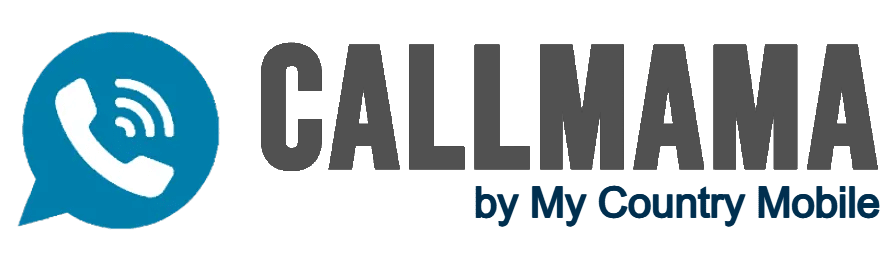Introduction
With 550 million monthly active users, Telegram has become a leading platform for secure and seamless global communication. Since 2018, the app has experienced a remarkable growth of 175%. In August 2021, Telegram ranked as the 7th most downloaded app across iOS and Android platforms. According to the latest surveys, it boasts 55.2 million daily active users. Telegram’s robust security features and user-friendly interface make it an excellent choice for connecting with people worldwide.
The Need for a Virtual Phone Number for Telegram
Using a whatsapp phone number for Telegram offers several advantages. Firstly, it allows you to maintain your privacy by keeping your real phone number confidential. This is particularly important when signing up for new platforms or services where you want to avoid sharing personal information.
Additionally, a virtual phone number enables you to manage multiple Telegram accounts on a single device, which is useful for separating personal and professional communications. It also allows you to register a number from any country, providing greater flexibility and eliminating territory restrictions.
Steps to Verify Your Virtual Phone Number for Telegram
Verifying your virtual phone number for Telegram is simple and straightforward. Follow these steps after registering with the Call Mama app:
- Enter the USA Virtual Phone Number: Begin by entering the virtual phone number provided by Call Mama.
- Enter the Verification Code: Telegram will send a verification code to your virtual number. Enter this code in the app to proceed.
- Set Up Your Profile: After verification, set up your Telegram profile by adding your name and profile picture.
- Choose Your Communication Preferences: Decide whether you want to receive calls or texts on your virtual number. Your virtual number includes all standard phone features, such as caller ID and voicemail.
Using a virtual phone number for Telegram not only enhances your privacy but also provides the flexibility to manage multiple accounts seamlessly. This method ensures that you can use Telegram’s features without compromising your personal phone number.
Setting Up a Second Telegram Account with a Virtual Phone Number
Adding a second Telegram account with a virtual phone number helps keep personal and work conversations separate while protecting your privacy. Here’s how to do it:

On Android
- Open the Telegram App: Launch Telegram on your device.
- Access Settings: Tap on Settings, then Your Profile Details, and select Add Account.
- Enter Virtual Phone Number: Input the virtual phone number for the new account.
- Verify the Number: Verify via text or phone call to the registered virtual number.
On iOS
- Open the Telegram App: Launch Telegram on your device.
- Go to Settings: Navigate to Settings, then Edit, and select Add Account.
- Add Virtual Phone Number: Enter the virtual phone number to register the new account.
- Verify the Number: Verify via text or phone call to the registered virtual number.
Using a virtual phone number for your second Telegram account allows you to manage multiple profiles effectively, ensuring privacy and control over your communications. This method is particularly beneficial for separating personal and professional interactions, giving you the flexibility to switch between accounts seamlessly.
Is Telegram Safe to Use?
While Telegram offers several security features, it may not be as secure as apps like Signal. However, it does provide robust encryption and various privacy settings. Here are some tips to enhance your security on Telegram:
- Secret Chats: Use end-to-end encrypted Secret Chats to keep conversations confidential. These chats are not stored on Telegram’s servers and use a unique encryption key. To start a Secret Chat, open a chat, tap the contact’s name, and select “Start Secret Chat.”
- Control Group Invitations: Manage who can add you to groups to avoid spam and unwanted interactions. Go to Settings > Privacy and Security > Groups, and select “My Contacts” or “Nobody” to control group invitations.
- Activate Two-Step Verification: Add an extra layer of security by setting up two-step verification. Go to Settings > Privacy and Security > Two-Step Verification, and create an additional password to protect your account from unauthorized access.
By following these tips, you can enhance your privacy and security while using Telegram.
How to Stay Safe from Fraudulent Activities on Telegram
- Privatize Your Chats: Keep your conversations secure by setting a passcode for the Telegram app. This prevents unauthorized access and protects your chats from hackers and thieves. You can enable this security feature on any device, including phones, computers, and tablets.
- Change Your Contacts Settings: Control your privacy by managing what information your contacts can see. Adjust settings to hide your phone number and online status, and block users you don’t want to interact with. This helps you maintain privacy and avoid unwanted contact.
- Monitor Your Account Activity: Regularly check your account activity and log out of devices you don’t use or recognize. This ensures that your account remains secure and gives you peace of mind. This feature helps maintain your privacy and provides flexibility in how you use Telegram.
By following these steps, you can enhance your security and privacy on Telegram, reducing the risk of fraudulent activities.
Other Important Attributes for Telegram Security
- Configuration of Your Account: Enable the self-destruct feature to automatically delete your account, contacts, messages, and groups after a set period (one month, three months, six months, or one year). This ensures that your personal information remains secure even if you are away from Telegram for an extended time.
- Disable Message Previews: Protect your privacy by turning off message previews in notifications. This prevents people around you from seeing your messages. You can also disable the sound and vibration of notifications to stay focused and maintain privacy when needed.
- Change Your Phone Number: Easily change your phone number while transferring all your cloud data (messages, media, contacts) to the new number. This process protects your privacy by allowing you to update your contact information without sharing your new number with others.
- Utilize Multiple Accounts: Use Telegram as an additional marketing channel for your business. With its broad and rapidly growing user base, Telegram delivers messages almost instantly. Unlike WhatsApp and Facebook Messenger, Telegram is not owned by Facebook, making it a more trustworthy option for many users.
By leveraging these features, you can enhance your security, maintain privacy, and efficiently manage your communications on Telegram.
Conclusion
Telegram offers additional features compared to WhatsApp, making it a valuable tool for your business. Its robust privacy and security settings ensure your communications are protected. Registering a virtual phone number for Telegram enhances these benefits by providing an extra layer of anonymity and flexibility. With these advantages, opting for a virtual phone number for Telegram is a smart choice for maintaining both personal and professional privacy and security.