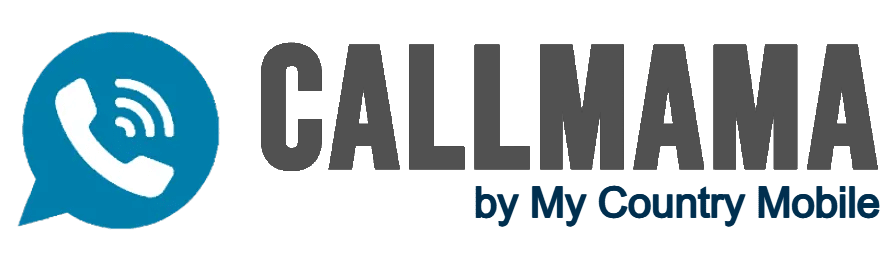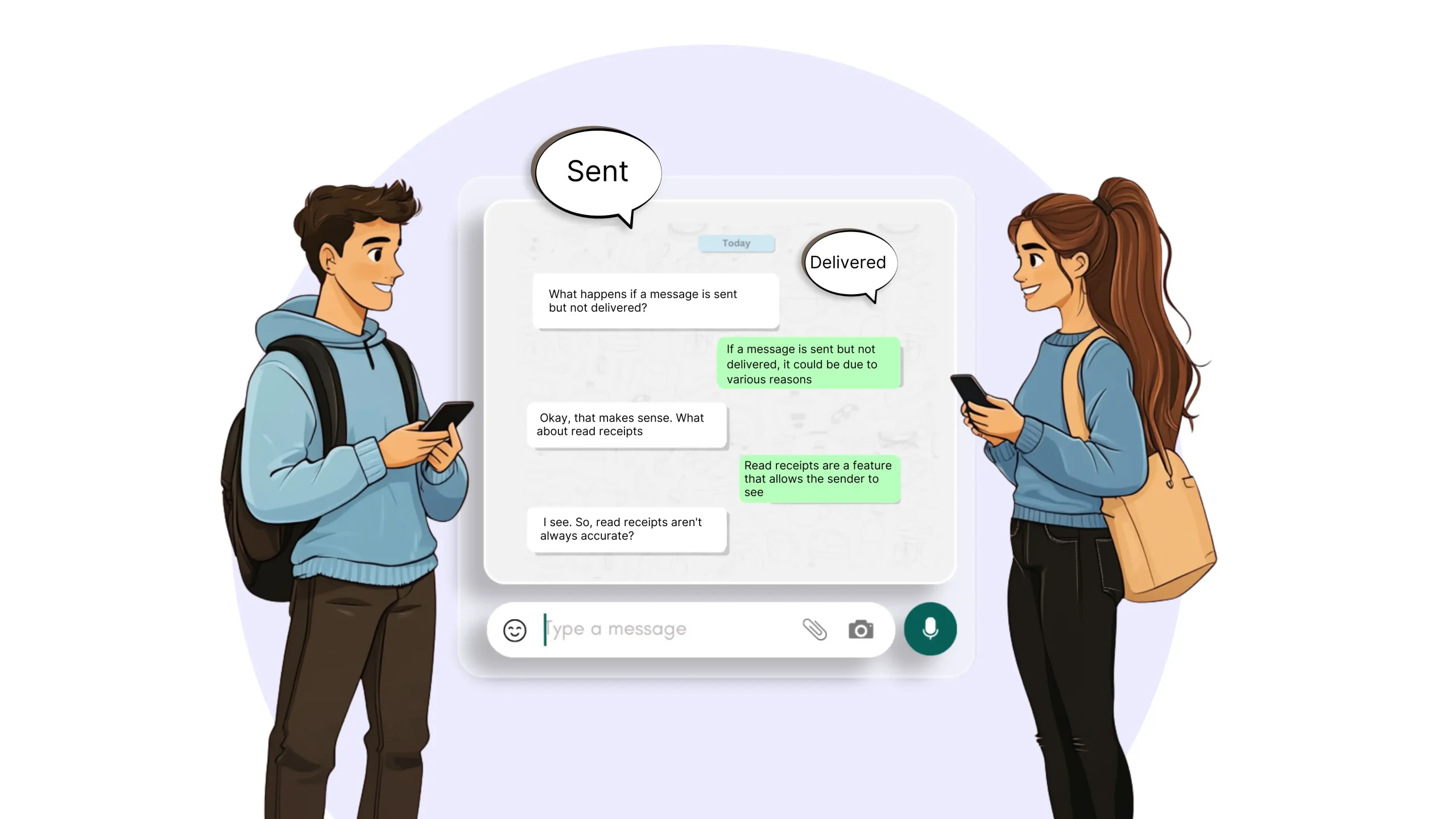Introduction
Are you ever left wondering if your message actually reached its destination? You see the word “Sent,” but is that enough? The seemingly simple act of sending a message – whether it’s a text, a message on WhatsApp, an iMessage, or even an email – involves a complex process with multiple stages.
Understanding the difference between “Sent” and “Delivered,” or in other words, understanding sent vs delivered, is critical for anyone who relies on digital communication, especially for businesses that depend on reaching customers reliably.
This comprehensive guide will demystify these terms, explore how they work across various platforms, troubleshoot common delivery problems, and show how Callmama can help you ensure your messages get where they need to go.
The Fundamentals: Defining “Sent” and “Delivered”
Before diving into platform-specific details, let’s establish clear definitions for these two crucial terms:
What Does “Sent” Mean?
“Sent” indicates that the message has successfully left your device or the sending application’s server. It’s the first step in the delivery process. Your phone or app has successfully initiated the sending process and handed off the message to the relevant network or service.
Think of it like this: You’ve written a letter and placed it in a mailbox. You’ve “sent” the letter, but it hasn’t yet arrived at its final destination.
Technical Perspective: At this stage, your device (or the app’s server) has encoded the message and transmitted it to the appropriate network – your mobile carrier for SMS, or the messaging service’s servers for apps like WhatsApp, Facebook Messenger, or iMessage. The “Sent” status is a confirmation of this initial transmission.
What Does “Delivered” Mean?
“Delivered” signifies that the message has reached the recipient’s device or messaging service inbox. It’s confirmation that the message has arrived at its intended destination (or at least, very close to it). This answers the question, “what does delivered mean on text” and other messaging formats.
Continuing the letter analogy: “Delivered” is akin to the letter arriving in the recipient’s mailbox. It’s been received by the postal service and is ready for the recipient to collect.
Technical Perspective: For SMS, “Delivered” usually means the recipient’s mobile carrier has acknowledged receipt of the message and it’s ready to be displayed on their phone. For messaging apps, it means the message has reached the app’s server and is available for the recipient to download. For email, it often means the message has reached the recipient’s mail server (though it could still end up in a spam folder).
The Crucial Distinction: Sent ≠ Guaranteed Delivery
The most important takeaway is this: “Sent” does not guarantee “Delivered.” A message can be successfully sent from your device but still fail to reach the recipient for various reasons, which we’ll explore in detail later.
Platform-Specific Breakdown: Sent vs. Delivered in Action
The nuances of “Sent” and “Delivered” vary across different messaging platforms. Let’s examine the most common ones:
SMS (Text Messaging)
- How it Works: SMS uses your mobile carrier’s network. Messages go from your phone -> your carrier -> recipient’s carrier -> recipient’s phone.
- Sent Status: Usually a “Sent” label. Means your phone sent the message to your carrier.
- Delivered Status: SMS delivery reports are unreliable. A “Delivered” status (if shown) usually means the recipient’s carrier got it, but not necessarily that it’s on the recipient’s phone. The ambiguity of text message sent vs delivered is a common problem with SMS.
- Checking Status: Often impossible to check definitively.
- Troubleshooting: Network congestion, recipient’s phone off/out of range, wrong number, international issues, carrier problems, short code/long code issues (for businesses).
- How it Works: Uses the internet (Wi-Fi or mobile data).
- Sent Status (One Grey Tick): Message reached WhatsApp’s servers.
- Delivered Status (Two Grey Ticks): Message delivered to the recipient’s phone.
- Read Status (Two Blue Ticks): Recipient has read the message (can be disabled).
- Checking Status: Clear tick marks provide feedback.
- Troubleshooting: Recipient’s internet connection, blocked contact, app issues.
H3: iMessage (iPhone)
- How it Works: Uses Apple’s servers and the internet between Apple devices. Falls back to SMS if needed.
- Sent Status: “Sent” below the message.
- Delivered Status: “Delivered” appears clearly below the message.
- Read Receipts: Optional; show “Read” with a timestamp.
- Distinction between SMS and iMessage: iMessage are blue, while SMS are Green.
- Checking Status: Clearly displayed in the app.
- Troubleshooting: Recipient not on iMessage, internet connection, Apple ID issues.
Android (Messages by Google)
- How it Works: Android’s default messaging app, “Messages,” supports both SMS and RCS (Rich Communication Services). RCS is similar to iMessage, providing enhanced features over the internet.
- Sent Status: For SMS, similar to the general SMS section. For RCS, you’ll see indicators similar to WhatsApp (e.g., checkmarks).
- Delivered Status: For SMS, unreliable delivery reports. For RCS, clear indicators show when the message is delivered to the recipient’s device. Understanding android sent vs delivered is crucial, especially with the mix of SMS and RCS.
- Read Receipts: RCS supports read receipts (similar to WhatsApp and iMessage).
- Checking Status: Depends on whether the message was sent via SMS or RCS. RCS provides more reliable status updates.
- Troubleshooting: For SMS, see the general SMS troubleshooting. For RCS, ensure both sender and recipient have RCS enabled and a working internet connection.
Facebook Messenger
- How it Works: Uses Facebook’s servers and the internet.
- Sent Status: Hollow circle with a checkmark (sending).
- Delivered Status: Filled circle with a checkmark (delivered to inbox).
- Seen Status: Recipient’s profile picture appears (distinct from “Delivered”). Understanding sent vs delivered on messenger is made easier by these visual cues.
- Checking Status: Clear visual icons.
- Troubleshooting: Internet connection, privacy settings, blocked contact.
- How it Works: Messages travel through a network of mail servers.
- Sent Status: Email leaves your outbox.
- Delivered Status: Means the message reached the recipient’s mail server (not necessarily their inbox). No positive confirmation is usually given.
- Checking Status: Rely on the absence of a bounce-back message (DSN).
- Troubleshooting: Incorrect address, full mailbox, spam filters, server issues.
Improve Your SMS Delivery Rates Today
Why Messages Get Stuck on “Sent”: Troubleshooting Common Delivery Problems
Many factors can cause a message to be sent but not delivered. Let’s explore the most common culprits:
General Reasons (Applicable Across Platforms)
- Network Issues: The recipient’s phone might be off, in airplane mode, out of service range, or have a very weak signal. This is the most common reason for SMS messages not being delivered.
- Incorrect Number/Address: A simple mistake in the phone number or email address is a frequent cause of delivery failure. Double-check the recipient’s information.
- Recipient’s Phone Storage Full: If the recipient’s device is full, it might not be able to receive new messages.
- Carrier/Service Outages: Temporary network outages or problems with the recipient’s mobile carrier or messaging service provider can disrupt delivery.
- International Messaging Challenges: Sending SMS messages internationally can be less reliable than domestic messages. Different carriers and regulations can cause issues.
- Short Code vs. Long Code Issues: Businesses using SMS marketing may encounter delivery issues depending on whether they use a short code (5-6 digit number) or a long code (standard 10-digit number). Short codes are generally more reliable for high-volume messaging but require approval.
- Spam Filters: Although more common with email, SMS messages can also be flagged as spam, especially if they contain certain keywords, links, or are sent from unfamiliar numbers.
Platform-Specific Troubleshooting
- SMS: As discussed earlier, carrier issues and the inherent limitations of SMS delivery reports make troubleshooting challenging.
- WhatsApp/iMessage/Messenger: These platforms rely on internet connectivity. Ensure both you and the recipient have a stable connection. Check if you’ve been blocked. Try restarting the app or updating it to the latest version.
- Email: Check your spam/junk folder. If you’re sending the email, ensure the recipient’s address is correct and their mailbox isn’t full. Consider using an email verification service to improve deliverability.
From Sent to Delivered: Identifying Potential Failure Points
This table breaks down the message delivery process step-by-step, pinpointing where failures can occur. It identifies potential problems at each stage, from composition to reception, and provides practical solutions. Understanding this lifecycle is key to troubleshooting and ensuring your messages get delivered.
Stage | Action | Potential Failure Points | Technology Involved | Mitigation Strategies |
Composition | User types message on device/app. | Incorrect recipient address (typo), app crash, device malfunction. | Device/App Software | Double-check recipient details, ensure app is updated, use a reliable device. |
Sending | User hits “Send.” | No network connection (cellular or Wi-Fi), insufficient funds (for SMS in some cases), app server issues. | Device/App Software, Network | Ensure network connectivity, have sufficient balance, use a reliable app. |
Transmission (Sender’s Side) | Message travels to carrier (SMS) or service provider’s server (WhatsApp, email, etc.). | Carrier network congestion/outage, server downtime, message filtering (spam). | Carrier Network, App Servers | Use a reliable carrier/service (like Callmama), avoid spam triggers, use short codes for business SMS. |
Routing | Message is routed to the recipient’s carrier/server. | International routing issues (SMS), server misconfiguration, incorrect routing information. | Network Infrastructure, Servers | Use a service with robust international routing (like Callmama), ensure correct server configurations. |
Transmission (Recipient’s Side) | Message travels from recipient’s carrier/server to their device. | Recipient’s phone off/out of range/airplane mode, full storage, blocked sender, network congestion on recipient’s end. | Recipient’s Device, Carrier/App | Recipient needs to have device on, in range, with storage, and not have blocked the sender. Sender can try alternative contact methods if urgent. |
Delivery | Message arrives on recipient’s device/inbox. | App notification disabled, message filtered to spam (email), recipient ignores message. | Recipient’s Device/App Settings | Recipient needs to have notifications enabled, check spam folder. Sender can use clear subject lines (email) and engaging content to encourage opens/reads. |
Read/Seen (Optional) | Recipient opens and views the message. | Recipient ignores or deletes the message unread, read receipts are disabled. | Recipient’s Device/App Settings | Write the content that get user attention. |
Start Sending Messages That Get Through
How to Check Message Delivery Status
- SMS: Look for a “Delivered” status if your carrier provides it (but remember it’s not always reliable).
- WhatsApp: Check for the two grey ticks (delivered) or two blue ticks (read).
- iMessage: Look for the “Delivered” status below the message.
- Facebook Messenger: Look for the filled circle with a checkmark (delivered) or the recipient’s profile picture (seen).
- Email: If you don’t receive a bounce-back message, the email likely reached the recipient’s mail server, but it might be in their spam folder.
General Tip: If you’re unsure about a message’s delivery status, try contacting the recipient through a different method (e.g., call them if you have their number, or send a message via a different platform).
Common Scenarios and Problems with International Calling and Virtual Numbers
International calling and virtual numbers present unique challenges related to message delivery and overall communication. Here are some common problems and how Callmama addresses them:
High International Calling Rates: Traditional international calls can be extremely expensive, making it difficult for businesses to connect with global clients and customers.
Solution: Callmama offers significantly reduced international calling rates through its app. By leveraging VoIP (Voice over Internet Protocol) technology, Callmama bypasses traditional carrier networks, resulting in substantial cost savings.
Difficulty Obtaining Local Numbers: Businesses often need local phone numbers in different countries to establish a local presence and build trust with customers. Obtaining these numbers traditionally can be complex and time-consuming.
Solution: Callmama provides international virtual phone numbers from numerous countries. This allows businesses to have a local presence without needing a physical office in each location. Customers can call a local number, and the call is forwarded to the business’s main line (or any designated number) through system.
Managing Multiple Phone Numbers: Dealing with multiple phone numbers for different countries or purposes can be cumbersome and confusing.
Solution: Callmama’s app allows users to manage multiple virtual phone numbers from a single interface. This simplifies communication and makes it easier to track calls and messages.
Poor Call Quality on International Calls: Traditional international calls can suffer from poor call quality, including dropped calls, delays, and echo.
Solution: Callmama uses high-quality VoIP technology and robust infrastructure to ensure clear and reliable call quality, even for international calls.
Limited Call Features: Traditional phone services often lack advanced features that are essential for businesses, such as call forwarding, call recording, and voicemail.
Solution: Callmama offers a comprehensive suite of features, including:
- Call Forwarding: Forward calls to any number, anywhere in the world.
- Call Recording: Record calls for training, quality control, or compliance purposes.
- Voicemail: Receive and manage voicemail messages through the app.
- International Virtual Phone Numbers: Get local numbers in various countries.
Best Practices for Ensuring Sent vs Delivered
While you can’t control every factor that affects message delivery, here are some best practices to maximize your chances of success:
- Double-Check Recipient Information: Always verify the phone number or email address before sending.
- Maintain a Strong Network Connection: For internet-based messaging (WhatsApp, iMessage, Messenger, email), ensure you have a stable Wi-Fi or mobile data connection.
- Keep Your Apps Updated: Use the latest versions of your messaging apps to benefit from bug fixes and performance improvements.
- Be Mindful of International Messaging: Understand that international SMS can be less reliable than domestic SMS. Consider using an alternative platform like WhatsApp or Callmama for international communication.
- Avoid Spam Triggers: Be cautious about using language that might be flagged as spam, especially in emails.
- For Businesses:
- Use a reputable SMS provider like Callmama.
- Obtain consent from recipients before sending marketing messages.
- Monitor delivery rates and adjust your strategy accordingly.
- Consider using a short code for high-volume SMS campaigns.
- Test message delivery regularly.
Message Delivery Failures and How to Avoid Them
To ensure high SMS deliverability, keep your messages concise and clear. Avoid using excessive special characters or all caps, as they can trigger spam filters or cause issues on older phones. It’s also important to consider the time of day when sending messages.
Be mindful of your recipients’ time zones—sending messages in the middle of the night can lower deliverability as phones may be off or set to Do Not Disturb mode, and it can reduce engagement.Message length matters too. While SMS supports long messages, they may be split into multiple parts, affecting delivery and cost. For optimal results, keep messages short and to the point.
If your message requires more detail, consider using platforms like WhatsApp or email. Lastly, be mindful of the content you send. Avoid using phrases commonly associated with spam, as carriers may filter these messages. Following these best practices can help ensure your messages are delivered successfully.
Beyond Sent and Delivered: The Next Generation of Messaging
The messaging landscape is constantly evolving. New technologies and standards are emerging that promise to improve the reliability and security of message delivery. Some trends to watch include:
- RCS (Rich Communication Services): RCS is a next-generation SMS protocol that offers features similar to those found in messaging apps, such as read receipts, typing indicators, and rich media sharing. It has the potential to replace SMS as the default messaging standard on Android devices.
- Increased Focus on Security: End-to-end encryption is becoming increasingly common, protecting messages from unauthorized access.
- AI-Powered Delivery Optimization: Artificial intelligence is being used to improve message routing and delivery rates, especially for businesses sending large volumes of messages.
Conclusion: Take Control of Your Message Delivery
Understanding the difference between “Sent” and “Delivered” is fundamental to effective communication in the digital age. While various factors can influence message delivery, choosing a reliable communication platform like Callmama can significantly improve your chances of success.
Callmama’s features, including virtual phone numbers, international calling, call forwarding, and a robust network infrastructure, are designed to minimize delivery issues and ensure your messages reach their intended recipients.