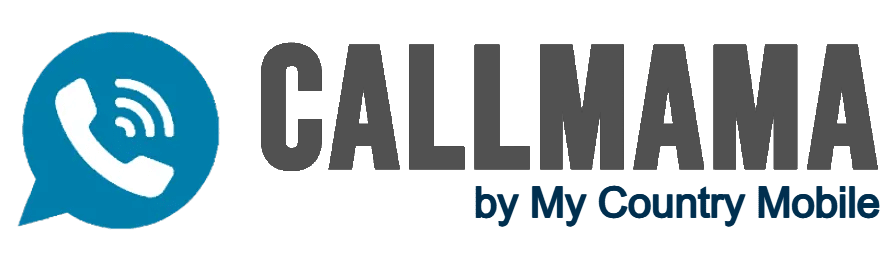Introduction
In today’s interconnected world, the ability to manage your communications effectively and maintain your privacy is more critical than ever. Whether you’re an entrepreneur juggling business contacts, an individual selling items online, or simply someone who values their personal space, there are numerous situations where you might need to send texts from a different number. This comprehensive guide delves into the methods, benefits, and crucial considerations surrounding this increasingly common practice. We’ll explore the technology behind virtual phone numbers, compare various apps and services, and provide you with the knowledge to confidently and legally send texts without revealing your primary phone number. We will show you how CallMama is the premier solution for this.Why Send Texts From a Different Number? The Growing Need for Control
The desire to send a text from a different number isn’t just about anonymity; it’s about control and flexibility. Several key factors are driving the increasing demand for this capability:Privacy Protection in a Digital Age:
In an era of constant connectivity and data breaches, protecting your personal phone number is paramount. Sharing your primary number freely can expose you to unwanted calls, spam texts, and even potential security risks. Using a different number for specific interactions allows you to maintain a crucial layer of separation.Separating Business and Personal Communications:
For entrepreneurs, freelancers, and small business owners, using a personal number for business can lead to a chaotic mix of messages and missed opportunities. A dedicated business number, even if virtual, projects a more professional image and helps maintain work-life balance.Online Transactions and Classifieds:
Websites like Craigslist, Facebook Marketplace, and eBay are valuable platforms for buying and selling goods, but they also require interacting with strangers. Using a different number for these transactions protects your primary number from potential misuse.International Communication and Travel:
Traditional international texting can be incredibly expensive. Using a virtual number with a local area code in the country you’re contacting can significantly reduce costs and simplify communication.Managing Multiple Projects or Roles:
If you’re involved in various projects, volunteer organizations, or community groups, having separate numbers can help you organize communications and avoid confusion.Methods for Sending Texts From a Different Number: A Detailed Comparison
Several methods allow you to send a message from a different number. Each has its own advantages and disadvantages, making it crucial to choose the option that best suits your specific needs and technical capabilities.1. Virtual Phone Numbers: The Smart Way to Text
- What are Virtual Phone Numbers: Virtual phone numbers, also known as VoIP numbers, are not tied to a physical phone line or SIM card. They operate over the internet, allowing you to make and receive calls and texts from any device with an internet connection – your smartphone, tablet, or computer.
- How Virtual Phone Numbers Work: When you sign up for a virtual phone number service like CallMama, you choose a number (often with the option of selecting a specific area code). Incoming calls and texts to this number are then routed to your designated device(s) via an app or web interface. Outgoing calls and texts appear to originate from your virtual number, masking your real phone number.
- Requires an internet connection.
- Typically involves a subscription fee (although often very affordable).
CallMama: Your Premier Virtual Phone Number Solution:
CallMama offers a comprehensive suite of features designed to make communication seamless and secure. With CallMama, you can obtain virtual phone numbers from around the world, enabling you to establish a local presence in various markets. Key features include:- International Calling: Make and receive calls at incredibly low rates.
- Call Forwarding: Direct calls to any device or phone number.
- Call Recording: Record important conversations for training or record-keeping purposes (ensure compliance with local laws).
- Multiple Device Support: Use your virtual number on your smartphone, tablet, and computer.
- Easy-to-Use App: Manage your calls and texts with a user-friendly interface.
- SMS Capabilities: Send and Receive SMS from your selected virtual numbers.
Second Number Apps: Instant Mobile Privacy Solution
- What are Second Number Apps: These apps are specifically designed for smartphones and provide a secondary phone number that functions within the app itself. They often utilize VoIP technology.
- How Second Number Apps Work: You download the app, sign up for an account, and choose a new number. The app then handles calls and texts separately from your primary phone number.
- Convenient for mobile-only use.
- Often offer free trials or limited free plans.
- Easy to set up and use.
- Features may be limited in free versions.
- May not be as reliable as dedicated virtual phone number services.
- Can drain battery life.
- May not offer the same level of features as a full virtual phone system.
3. Online SMS Senders: Proceed with Extreme Caution
- What are Online SMS Senders? These are websites that allow you to enter a recipient’s phone number and a message, and then send the text anonymously or from a “spoofed number“.
- How Online SMS Senders Work: These services typically don’t require registration and offer a simple interface for sending texts.
- Can be free to use.
- Quick and easy for one-off messages.
- Unreliability: Messages may not be delivered.
- Lack of Privacy: Your messages and recipient’s information may not be secure.
- Potential for Misuse: Often used for spam, scams, and other malicious activities.
- No Recipient Verification: You can’t be sure who is actually receiving the message.
- Legal and Ethical Concerns: Using these services for deceptive purposes can have serious consequences.
4. Dual SIM Phones: Juggling Two Numbers in One
- What are Dual Sim Phones: These phones are designed with capability to hold two physical sim cards.
- How Dual Sim Phones Work: Users can switch between the sim cards.
- Keep your personal and work life separate.
- Good for traveling.
- You can’t change numbers.
- Drains battery.
- You need to buy a dual sim phone.
Comparison Table: Top VoIP Apps for Texting from a Different Number
This table compares five popular VoIP apps that offer the ability to send texts from a different number. Keep in mind that features and pricing can change, so it’s always best to check the provider’s website for the most up-to-date information.| Feature | CallMama | Google Voice | Skype | TextNow | Burner |
| Primary Use Case | Business & Personal, International | Personal, Small Business (US-centric) | Personal, International Calls/Texts | Personal, Free Texting | Temporary Numbers, Privacy |
| Free Plan | No (Trial may be available) | Yes (with limitations) | No (Credit-based) | Yes (Ad-supported) | No (Subscription-based) |
| Paid Plans | Multiple tiers, based on usage/features | Google Workspace Integration | Pay-as-you-go or subscriptions | Premium subscriptions | Subscription-based |
| Number Selection | Wide selection (local, toll-free, int’l) | Limited (US-based) | Limited (Skype Number) | Limited (US & Canada) | Limited |
| International | Extensive international number options | Limited | Yes (Skype Number) | Limited | Limited |
| Call Forwarding | Yes | Yes | Yes (to Skype Number) | Yes (with Premium) | Yes |
| Call Recording | Yes | No (Requires 3rd-party apps) | Yes (with limitations) | No | Yes (with add-ons) |
| Voicemail | Yes | Yes | Yes | Yes | Yes |
| SMS | Yes | Yes | Yes (with Skype Number) | Yes | Yes |
| Web Interface | Yes | Yes | Yes | Yes | No (App-only) |
| Mobile App | Yes (iOS & Android) | Yes (iOS & Android) | Yes (iOS & Android) | Yes (iOS & Android) | Yes (iOS & Android) |
| Business Features | Extensive (IVR, call queues, etc.) | Limited | Limited | Limited | Limited |
Manage business and personal texts effortlessly with Callmama
Choosing the Right Method: A Practical Guide
Selecting the best method for sending texts from a different number depends on your individual circumstances. Consider the following factors:
Frequency of Use: How Often Will You Text
If you need to send a text from a different number regularly, a virtual phone number or a second number app is recommended. For occasional use, a burner phone or a (carefully vetted) online SMS sender might be considered, but with extreme caution.
Budget: Finding an Affordable Solution
Virtual phone numbers and second number apps typically involve subscription fees, while some online SMS senders are free (but come with significant risks). Consider your long-term needs and usage patterns when evaluating pricing plans. While free options might seem tempting, the potential downsides in terms of reliability, privacy, and features often outweigh the initial cost savings. Investing in a reputable paid service ensures a better experience and greater peace of mind.
Essential Features: What Do You Need?
Do you need call forwarding, voicemail, call recording, or other advanced features? Virtual phone number services like CallMama offer the most comprehensive feature set. Think beyond basic texting and consider whether features like international calling, custom greetings, or business-hour settings would be beneficial. These added functionalities can significantly enhance your communication efficiency and professionalism.
Reliability and Security: Prioritizing Your Protection
Prioritize services with a strong reputation for reliability and data security. Avoid free online SMS senders with questionable privacy practices. Research the provider’s security measures, such as encryption and data protection policies, to ensure your communications and personal information are safe. Remember, your privacy and the security of your conversations are paramount.
Intended Use: Business or Personal Needs?
Are you using the number for personal or business purposes? Virtual phone numbers are generally the best option for business use due to their professionalism and features. For personal use, assess whether the added benefits of a virtual number (privacy, separation of contacts) outweigh the cost compared to other options. Ultimately, the best choice depends on your individual requirements and how you prioritize convenience, features, and security.
Step-by-Step Guide: Sending Texts with CallMama
Here’s how to get started with CallMama and send a text from a different number in minutes:
- Sign Up: Visit the CallMama website and choose a plan that meets your needs. CallMama offers a range of plans to accommodate different usage levels and budgets.
- Select Your Virtual Number: Choose a phone number from CallMama’s extensive inventory. You can select a number with a local area code or an international number, depending on your requirements.
- Download the App (or Use the Web Interface): CallMama offers a user-friendly app for iOS and Android devices, as well as a web-based interface for managing your account and communications.
- Compose and Send Your Text: Open the CallMama app or web interface, enter the recipient’s phone number, type your message, and hit send. Your text will appear to come from your new CallMama virtual number.
- Manage your account: You can manage your setting on the user-friendly dashboard.
Legal and Ethical Considerations: Texting Responsibly
While the ability to send texts from a different number offers many advantages, it’s crucial to use this technology responsibly and ethically. Here are some key considerations:
- Avoid Harassment and Spam: Sending unsolicited messages or engaging in any form of harassment is illegal and unethical. Always obtain consent before sending marketing messages.
- Do Not Use for Fraud or Deception: Using a different number to impersonate someone else, conduct scams, or engage in any other fraudulent activity is a serious crime.
- Respect Privacy: Be mindful of the privacy of others and avoid sharing their personal information without their consent.
- Understand Applicable Laws: Familiarize yourself with the laws and regulations regarding telecommunications and text messaging in your jurisdiction and the jurisdictions of the people you are contacting. The Federal Communications Commission (FCC) provides resources on caller ID spoofing and related issues.
- Adhere to Terms of Service: Always comply with the terms of service of the virtual phone number provider or app you are using.
Common Scenarios and Problems – Solved by CallMama
Let’s explore some common situations where sending texts from a different number with CallMama is particularly beneficial:
Scenario 1: The Online Seller: Sarah is selling furniture on Craigslist. She doesn’t want to share her personal number with potential buyers.
Solution: Sarah signs up for CallMama, gets a virtual number, and uses it for all communication with buyers. This protects her privacy and keeps her personal number separate.
Scenario 2: The International Entrepreneur: John runs a small business and needs to communicate with clients in the UK. Traditional international texting is expensive.
Solution: John gets a UK virtual number from CallMama, allowing him to text with his UK clients at local rates and establish a local presence.
Scenario 3: The Freelancer: Maria is a freelance writer who works with multiple clients. She wants to keep her client communications organized and separate from her personal messages.
Solution: Maria uses CallMama to get a dedicated business number, ensuring professional communication and clear separation between work and personal life.
Scenario 4: The Frequent Traveler: David travels frequently for work and wants to avoid high roaming charges for texting.
Solution: David uses CallMama to get virtual numbers in the countries he visits, allowing him to text locally and avoid expensive international fees.
Scenario 5: Dating App User Lisa wants to use dating apps but wants to remain safe until she is familiar with the other person.
Solution: Lisa uses CallMama to get another number so that she can keep her personal number safe.
Conclusion
The ability to send texts from a different number is no longer a niche requirement; it’s a valuable tool for anyone who values privacy, professionalism, and efficient communication. Virtual phone numbers, particularly those offered by feature-rich providers like CallMama, offer a powerful and flexible solution for managing your personal and business communications effectively.
By understanding the options available and using these services responsibly, you can take control of your communication and enjoy the benefits of a separate phone number without the complexities of managing multiple devices.
FAQ's
Why would someone want to send texts from a different number?
There are plenty of practical reasons! Whether you’re running a business, selling something online, dating, or just trying to keep personal and professional life separate, using a different number helps you stay organized and protect your privacy. It’s about convenience and control—not just anonymity.
Are apps like CallMama safe to use for texting from another number?
Yes, as long as you’re using a trusted provider like CallMama. They take privacy seriously and use secure systems to protect your data. It’s always good to read the privacy policy and make sure the provider is transparent about how your information is handled.
Can people tell if I'm using a different number or app to send texts?
In most cases, your message just looks like it came from a regular phone number. Unless someone really digs into the number or uses special tools, they usually can’t tell it’s a virtual or app-based number. It keeps things looking normal while giving you that extra layer of privacy.
Will I still receive replies if I text someone using a virtual number?
Absolutely! Services like CallMama let you both send and receive texts. You can manage conversations just like you would on your regular number—often with even more features like voicemail, call forwarding, and multi-device support.
Do I have to get a new phone or SIM to use a different number?
Nope! That’s the beauty of using virtual numbers or second-number apps. Everything runs through the internet on your existing device—no need for extra hardware. You get the benefits of a second number without the extra hassle.