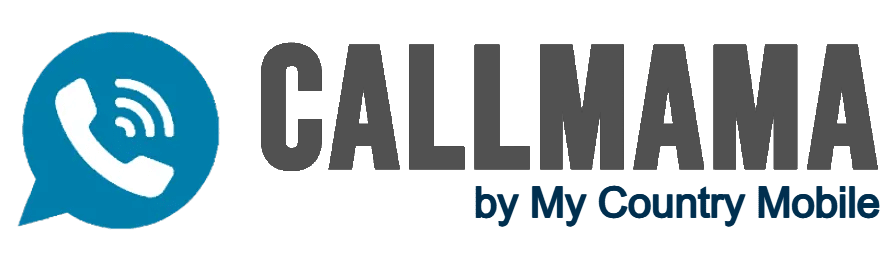Why WhatsApp Requires Real Phone Numbers
With over 2 billion users worldwide, WhatsApp has become one of the most widely used messaging platforms on the planet. The Facebook-owned app lets people connect with friends, family, coworkers, businesses, and more through encrypted calls, video chats, and text messaging.
WhatsApp requires users to register and verify accounts with a real mobile phone number rather than an email address or username. This real number WhatsApp policy serves important purposes related to security, functionality, and preserving the integrity of the platform.
A key requirement to sign up for and use WhatsApp is having a valid mobile phone number. Unlike other social media apps, WhatsApp needs users to register with a real number WhatsApp rather than just an email address or username.
There are a few important reasons why WhatsApp made this requirement:
- Security – By verifying a real number WhatsApp, WhatsApp can reduce spam, automated bots, and fake accounts. This helps keep conversations more secure.
- Identity – Tying accounts to real phone numbers allows WhatsApp to better verify who is using the app. This promotes more authentic interactions.
- Functionality – Some features like calls and group chats depend on having real phone numbers attached to accounts.
Overall, WhatsApp’s real number policy aims to build trust, safety, and integrity into the platform at scale. With so many users worldwide, ensuring valid mobile numbers during signup is key to maintaining WhatsApp’s values.
So for those looking to join the huge WhatsApp community and connect with people all over the world, having your actual mobile number ready is an essential first step when installing the app. The number verification process helps make WhatsApp a more trusted environment.
Specifically, WhatsApp requires users to register with their real phone numbers, not virtual numbers. This real number WhatsApp verification upholds WhatsApp as a safe, high-quality messaging platform by linking accounts to real identities.
The Risks of Using Virtual Numbers with WhatsApp
Despite WhatsApp’s requirement to use real phone numbers, some users try to find workarounds by using virtual phone numbers for registration. These virtual numbers are provided by various online services that generate disposable and temporary phone numbers people can use to verify accounts.
However, this violates WhatsApp’s policies around verifying with real phone numbers. Using a virtual number instead of one’s real number with WhatsApp typically results in banned accounts or limitations. WhatsApp’s rules require real number WhatsApp verification during signup for full access.
Some popular services that offer virtual phone numbers include:
- TempPhoneNumber – Provides temporary numbers for receiving SMS or voice verification codes.
- ReceiveSMSOnline – Generates virtual numbers that can get SMS messages for account verification.
- SMSPVA – Offers phone numbers for online verification across various sites and apps.
- VirtualPhoneNumber – Service to get virtual numbers for verification purposes.
The idea is that by using one of these virtual phone number services, a user can sign up for WhatsApp without having to use their actual mobile number. Instead, they input the virtual number provided to try and bypass WhatsApp’s real number WhatsApp requirement.
However, this violates WhatsApp’s policies around verifying with real phone numbers and often results in those accounts getting banned or limited in functionality. WhatsApp has systems in place to detect and block accounts registered with disposable virtual numbers rather than real mobile numbers owned by the user.
So while some attempt to circumvent the rules, using a virtual number instead of one’s real number with WhatsApp typically backfires and leads to restrictions or bans. WhatsApp aims to maintain the integrity by requiring real number WhatsApp verification during signup.
The motivations for using virtual numbers instead of real numbers with WhatsApp include increased privacy, anonymity, having a second WhatsApp account, and other reasons why someone may not want to use their real number WhatsApp. However, there are downsides to this approach which will be covered next.
WhatsApp’s policies require verifying with a real mobile number, so using virtual numbers violates their rules and tends to result in banned accounts.
Privacy Concerns
- Some people wish to keep their real phone number private and not share it with WhatsApp. They may have concerns about how WhatsApp uses and shares data tied to their number.
- By using a virtual number, they can mask their real identity and number from being linked to their WhatsApp activity.
- This provides an increased level of privacy and anonymity for those hesitant to provide their personal information.
However, WhatsApp requires registration with a real number WhatsApp for full functionality. Virtual numbers often result in banned or limited accounts per WhatsApp’s policies.
Secondary Accounts
- WhatsApp only allows one account per phone number. Some individuals attempt to bypass this by creating a second account with a virtual number.
- Reasons for secondary accounts include separating personal and business conversations, maintaining accounts in different regions, and managing multiple identities on WhatsApp.
- Virtual numbers allow them to verify multiple WhatsApp accounts without needing multiple real phone numbers.
However, this violates WhatsApp’s rules around registering accounts with real phone numbers. Secondary accounts with virtual numbers often get banned or limited in functionality. For proper access, one’s main WhatsApp account should always be registered with their real number WhatsApp.
Risks and limitations of using a fake number with WhatsApp
Account bans – WhatsApp has advanced systems to detect and ban accounts registered with fake numbers. This results in losing access completely.
Limited functionality – Accounts with virtual numbers often lose access to calling, groups, and other features. WhatsApp restricts functionality with fake numbers.
No support – If issues arise with an account signed up with a virtual number, there is little recourse for help or recovery since it violates WhatsApp’s policies.
Security risks – Fake accounts tend to be more prone to hacking, spamming, and abuse. Lack of a real identity makes it easier for bad actors.
Fraud potential – Scammers can leverage disposable numbers to anonymously conduct shady activities and spread misinformation.
Policy violations – Using any number not tied to you is strictly prohibited by WhatsApp’s Terms of Service.
Lack of connections – Friends may avoid interacting with accounts registered under suspicious virtual numbers.
Why WhatsApp Needs Your Real Number
- Requiring real numbers allows WhatsApp to reduce the spread of dangerous or illegal content like malware, phishing attempts, prohibited services, and goods, hate speech, misinformation, and more.
- Fake accounts registered with disposable virtual numbers are more likely to engage in abusive behaviors like spamming users with unwanted messages or links.
- Verifying real identities via phone numbers enables WhatsApp to better detect and shut down bots that may be automated to spew spam/scams at scale.
- Real numbers give WhatsApp a mechanism to hold users accountable for violating policies. Accounts tied to actual identities are less likely to risk consequences.
- Scammers and bad actors have a harder time hiding behind the anonymity of virtual numbers. Requiring real numbers hampers their ability to operate.
- Analysis of messaging patterns and user reports can help WhatsApp identify and stop abuse related to accounts using fake numbers.
- WhatsApp can work with law enforcement if necessary to trace criminal behavior back to real phone numbers used for verification.
So the real number WhatsApp policy allows greater security, accountability, and threat prevention.
Features
Calls:
- WhatsApp needs to connect calls between real phone numbers. This allows the app to bridge connections and enable voice/video chatting.
- Virtual numbers often cannot receive calls or may forward to uncontrolled numbers. This makes call quality and connections unreliable.
- Requiring real numbers ensures a stable calling experience between verified users. Both callers must have valid mobile numbers.
By verifying the real number WhatsApp when signing up, WhatsApp can provide high-quality calls between users. Virtual numbers tend to have issues with call functionality.
Groups:
- Adding members to a WhatsApp group depends on having their real numbers in your contacts. This isn’t possible with fake numbers.
- Group invites, notifications, and management features rely on real numbers tied to group members’ accounts.
- Admins can better maintain group membership and conversations when all members have registered with their actual numbers.
- No anonymity in groups since everyone’s real identity is known through their numbers. Prevents bad behavior.
By requiring real number WhatsApp verifications, WhatsApp can ensure the proper functioning of group features between authentic users. Virtual or fake numbers often disrupt groups.
Verifying real identities is crucial for WhatsApp
WhatsApp requires users to register with a valid mobile phone number rather than an email or username. This real number WhatsApp policy serves multiple important purposes for WhatsApp. Firstly, it enables greater security by reducing spam, abuse, illegal activity, and fake accounts run by bots. By tying accounts to real identities via phone numbers, bad actors have a much harder time spreading threats on WhatsApp undetected.
Secondly, core features like WhatsApp Calling and Groups rely on connections between real numbers. Virtual numbers are often incompatible with these services. WhatsApp needs real numbers to bridge calls and manage group invites/participation.
Verifying a real number WhatsApp ensures users can fully access key features like calling, group chats, etc. Virtual numbers often don’t work properly with these services.
Additionally, verifying real identities maintains the integrity and trust of WhatsApp conversations. Users are more comfortable messaging contacts who have registered real phone numbers rather than suspicious virtual numbers. This breeds authenticity and forges genuine connections.
By requiring a real number WhatsApp for verification, it promotes more authentic conversations between real people on the platform.
While some may be motivated to use disposable virtual numbers for perceived privacy or anonymous secondary accounts, this violates WhatsApp’s rules and often results in banned accounts with limited functionality. For the best WhatsApp experience, users must sign up with their actual mobile number. This real number WhatsApp verification upholds WhatsApp as a safe, high-quality messaging platform.
How to Register with Your Real Number
Step-by-step process to sign up with your actual number
- Download the WhatsApp app on your device from the app store.
- Open WhatsApp and agree to the Terms of Service and Privacy Policy.
- Enter your country code and full real mobile number when prompted. For example, a US number would be entered as +1xxxxxxxxxx.
- WhatsApp will send a 6-digit verification code to your number via SMS.
- Once received, enter the verification code into WhatsApp to confirm your number.
- Provide your real first and last name when asked by WhatsApp.
- Tap OK to allow WhatsApp to access your contacts for syncing.
- Your WhatsApp account with your real number is now activated. You can begin chatting!
- Optionally set a profile photo and customize WhatsApp settings to your preference.
- Start messaging your contacts and enjoy WhatsApp with your real number verified!
Verifying your number with the code WhatsApp sends
Once you enter your full real phone number on WhatsApp, the app will automatically send a 6-digit verification code to your number via SMS/text message.
This code is randomly generated and acts as proof that you own and have access to the number you just registered.
You should receive the verification code within a few minutes, though sometimes delays can happen depending on your mobile carrier.
Once received, open the SMS message on your phone containing the code WhatsApp sent you. Copy or memorize this 6-digit number.
Go back to WhatsApp and enter this verification code in the prompt when asked. This will validate that you have access to the phone number you registered.
Submitting the correct code will complete the number verification process and connect your account to your number.
If you enter the wrong code, you can request WhatsApp to re-send a new code to verify your real number WhatsApp. You may need to wait a few minutes before requesting another code.
Be sure to enter the 6-digit verification code carefully and accurately to properly confirm your real phone number with WhatsApp. This simple step links your account and unlocks full app access.
Completing registration to access the app
Once you’ve entered your correct 6-digit verification code from WhatsApp and confirmed your real number WhatsApp, there are a few remaining steps to complete your registration:
- Provide your real first and last name when prompted so WhatsApp can identify you properly in your contacts’ address books.
- Tap OK when asked to give WhatsApp permission to access your phone’s contacts. This will help sync any existing contacts who also use WhatsApp.
- Optionally add a profile photo and customize WhatsApp settings like notifications and privacy as desired.
- Review and agree to WhatsApp’s Terms of Service and Privacy Policy. This details how WhatsApp uses your information.
- A welcome screen explains the basics of how WhatsApp works with messages, calls, groups, etc. Review this to understand the app’s core features.
Once the above steps are completed, your WhatsApp registration with your real number will be fully set up. The app will display any of your contacts who also use WhatsApp.
You can now start messaging your friends or family on WhatsApp, make voice/video calls, join groups, and take advantage of all WhatsApp functionality with your real number WhatsApp verified and an account registered. Enjoy!
Bolster Security with Two-Step Verification for Your Real Number WhatsApp

Once you register and verify your real number WhatsApp with WhatsApp, go into Settings > Account > Two-Step Verification. Turn on the feature and you’ll be prompted to create a six-digit PIN.
This PIN acts as a second layer of verification when registering your number with WhatsApp. Now when you verify your number, after entering the 6-digit code sent via SMS, you’ll also need to enter your PIN.
This provides enhanced protection in case someone else tries to verify your actual phone number with WhatsApp. The PIN prevents unauthorized users from verifying your real number if they don’t know your PIN code.
It takes a few extra seconds, but enabling two-step verification gives you peace of mind knowing your real number is more secure. It prevents unwanted verification attempts and potential account hacks.
With your real identity tied to your WhatsApp account, it’s crucial to lock it down. Two-step verification does exactly that by adding your PIN into the number verification process for true account security.
Benefits of Using Your Real Number WhatsApp
Full functionality and access to all WhatsApp features
- Verifying with your real number WhatsApp unlocks access to all of WhatsApp’s features, including:
- Messaging – Send unlimited texts, photos, videos, documents, voice messages, and more to any WhatsApp user worldwide.
- WhatsApp Calls – Make free, high-quality voice and video calls over data to any contact with a verified WhatsApp account.
- Groups – Create and participate in groups with up to 256 members for easy communication.
- WhatsApp Web/Desktop – Use WhatsApp seamlessly on your computer by linking to your mobile account.
- WhatsApp Pay – Send/receive money securely via WhatsApp in supported countries.
- Broadcast Lists – One-way messaging to multiple contacts at once.
- Status Updates – Share daily updates, photos, and videos in your status that disappear after 24 hours.
- And more features like stickers, voicemail, chat backups, dark mode, etc.
With a fully verified real number WhatsApp, there are no limitations or caps placed on using these services. You get complete access when signing up properly. Fake numbers often lose access to key capabilities.
Avoid bans and blocked accounts from fake numbers
- WhatsApp has advanced systems to detect and ban accounts registered with fake or virtual numbers that violate their policies.
- Once banned, it can be very difficult or impossible to recover an account linked to a disposable virtual number rather than your real identity.
- Banned accounts lose all access to WhatsApp. You cannot message contacts or use any features when blocked.
- Fake numbers are checked against databases of VOIP/online numbers and quickly flagged. This leads to instant banning.
- Since virtual numbers are temporary and anonymized, there is no way to appeal a banned account. WhatsApp has no real user identity to verify.
- Anyone can generate and register fake numbers to spam or abuse others, hence why WhatsApp aggressively bans them.
- Tying your account to your real number WhatsApp makes it far less likely to be suspended or blocked by WhatsApp’s security systems.
- With your actual number, you have full recourse to recover and restore access if any issues arise that get your account banned.
Maintain a legitimate presence on WhatsApp
- Your real number WhatsApp links your identity to your real-world self rather than an anonymous virtual identity.
- Friends and family are more likely to connect with your real number they already know versus an unknown virtual number.
- It becomes much harder to impersonate or fake your identity when your account is tied to your actual number.
- Your real number makes it clear you have nothing to hide and are using WhatsApp transparently.
- Businesses and organizations maintain legitimate official presences by verifying their real phone numbers.
- Scammers have a very hard time looking credible when not using verifiable real numbers.
- You represent yourself truthfully across your entire social circle by using the number of people already associated with you.
- WhatsApp can trust you more easily when you prove your identity upfront with your real number.
Enjoy Seamless Multi-Device Usage with Your Real Number WhatsApp
One convenient feature of WhatsApp is the ability to access your full account and chat history from multiple devices simultaneously. This includes syncing your chats across your mobile phone, tablet, and desktop or web browser.
This seamless multi-device support is enabled by registering your main WhatsApp account with your real phone number. By verifying your actual mobile number, WhatsApp can securely sync your account data including messages, media, contacts, and more across all your linked devices using end-to-end encryption.
Your real number WhatsApp acts as the anchor, allowing WhatsApp to instantly sync updates across any connected device. You can switch from mobile to desktop or tablet without missing a beat thanks to your real number linking everything.
Multi-device support will even persist if your primary phone is offline. As long as your main WhatsApp account is registered and verified with your real number WhatsApp, other connected devices remain active via your synced account in the cloud.
So by taking the important step of verifying your real phone number, you can conveniently access WhatsApp anywhere while maintaining full account security. Multi-device connectivity relies on registering your real number first for the best-interconnected experience.
Conclusion
WhatsApp requires users to register and verify with a real mobile phone number for some very important reasons related to security, functionality, and preserving the integrity of the platform.
While some may be tempted to use a fake, virtual, or temporary number to sign up for privacy reasons or to maintain anonymity, this often backfires. Accounts with fake numbers frequently get banned, lose access to key features like calls and groups, and undermine the community.
The best practice is always to use your real phone number when creating a WhatsApp account. This allows full access to the platform’s capabilities in a trusted environment. Your real number WhatsApp links you securely to your contacts for great messaging.
Therefore, it is highly encouraged for all WhatsApp users to sign up only using their actual real phone number. Taking the time to verify your real number ensures you get access to the full WhatsApp experience without the limitations or risks of getting blocked.
The verification process may seem like an extra step, but it’s integral to WhatsApp delivering on its promises of secure messaging and forging genuine connections between people. Your real number WhatsApp links you authentically to your account and contacts.
In summary, always provide your real phone number when installing WhatsApp, and take the extra moment to confirm it via the verification code. This simple process unlocks the very best of WhatsApp’s offerings in a trusted environment. Your real number WhatsApp is your passport to seamless messaging and better connections.