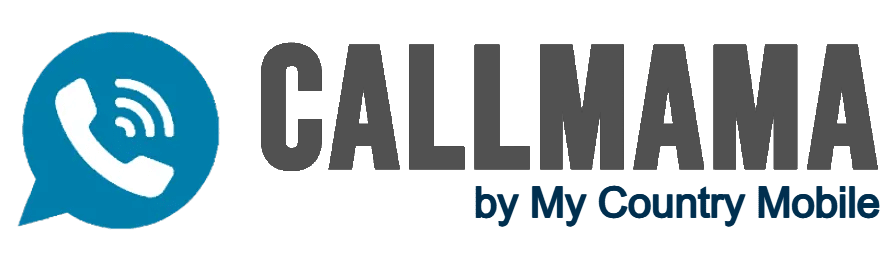In today’s world, our phones do much more than just make calls. Still, when we do call, we might not want to share our phone numbers with everyone. We have the option to keep our number private, ensuring our information stays secure. If you’re wondering how to call no caller ID, there are several simple methods to keep your number hidden during a call, making the process both easy and accessible.
Privacy is important, and protecting our phone numbers from unwanted eyes is something we can control. Whether we use a special code, adjust settings on our devices, or even use applications designed to hide our number, the choice is in our hands. Our goal is to offer straightforward ways to manage our privacy with confidence.
Key Takeaways
- Use simple codes or settings to hide your number.
- Call carriers or use apps for added privacy options.
- Keep landlines private with helpful techniques.
5 Ways to Call with No Caller ID
If you’re looking to make calls without revealing your phone number, there are several ways to do so. Whether you’re using traditional methods like *67, adjusting settings on your smartphone, or using modern apps and services like burner apps or VoIP providers, you can easily keep your number private. Here are five effective methods to help you make calls with no caller ID and maintain your privacy.
1. How to Call No Caller ID Using *67
To keep our number hidden during a call, we can rely on the simple *67 technique. This method works on both smartphones and landline phones. Begin by opening our phone’s keypad and then input *67. Immediately after, enter the phone number we wish to contact.
- Device Compatibility: Smartphones and landlines
- Process:
- Open keypad
- Dial *67
- Enter phone number
The person on the receiving end will see “Private” or “Blocked” instead of our actual phone number on their caller ID. Remember, it’s necessary to use *67 each time we aim to mask our number for outgoing calls.
2. Block your number by default on iOS and Android
On both iPhone and Android phones, we can easily set your number to come up as private during calls. This is useful if we want to keep our number hidden.
For an iPhone, here is what to do:
- Open Settings: Tap on the Phone option.
- Show My Caller ID: Press this to continue.
- Toggle Switch: Use this to hide your number.
There’s a note here: Verizon Wireless doesn’t support this, so additional steps are needed for its users.
For an Android phone, the steps are a bit different:
- Phone App: Open it and access the Menu.
- Call Settings: Tap on Settings, then proceed to Call settings.
- Additional Settings: Click here and then on Caller ID.
- Hide Number: Choose this to hide your caller ID.
If at any point we need to show our number again on Android, just select “Show number” or “Network default.” Additionally, dialing *82 can unblock our call if it’s ever rejected because the number was hidden. This is handy when private numbers are blocked by default.
3. Contact with Carrier to Block Your Number
Blocking calls individually can be tedious, and not every device handles it the same way. That’s where our wireless carrier can assist us. If we prefer keeping our calls private or if our phone type makes blocking difficult, our carrier can block all outgoing calls for us.
Here’s how to get started:
- Dial 611: This is the shortcut to connect to our carrier’s support line.
- Request Support: When prompted by the automated system, ask for “customer support” or “technical support.” Some systems might direct us to billing, so be clear about needing technical help.
- Setup a Private Number: Once connected, request to have our number made private for all outgoing calls. If we ever need to unblock for a specific call, we can use *82.
This approach simplifies our privacy needs by handling everything in one conversation with our carrier.
4. Skip Dialing from Your Own Number and Use a Burner App
Using a burner app is a smart choice if we want to keep our phone settings unchanged. These apps utilize internet data to handle calls, effectively giving us a second number.
Here’s a look at three great burner apps:
- Burner
Burner is well-loved on both iOS and Android. It allows us to reroute calls to a secondary number without hiding our primary one. There’s a 7-day free trial. After that, it costs $5 per line each month. - Hushed
Hushed is more economical than many alternatives. For $2 each week, we get 60 texts and 20 minutes of calls. We can cancel anytime. There’s also a $5 monthly unlimited plan. Even with the basic plan, Hushed users can talk to each other for free. - Google Voice
Google Voice stands out as a free option, requiring only an active Google account. It gives us a new number, lets us make calls, send texts, and audio messages without a monthly fee. This app uses our existing phone minutes and data, but the caller ID shows the Google Voice number.
Here’s a quick comparison:
| App Name | Cost | Features |
| Burner | $5/month per line | Reroutes calls, 7-day free trial |
| Hushed | $2/week, $5/month unlimited | Text and call minutes, free Hushed-to-Hushed calls |
| Google Voice | Free | Uses Google account, new number |
Experimenting with these apps can provide us privacy and convenience without fussing over carrier or phone settings.
5. Use VoIP to Protect Your Caller ID
VoIP (Voice over Internet Protocol) services, like Callmama, offer an excellent way to keep your number private. With VoIP, you can make calls without revealing your real phone number. Many VoIP providers, including Callmama, allow you to:
- Customize Your Caller ID: Choose a specific phone number or name to display, keeping your personal number hidden.
- Mask Your Number: Use call masking to show a non-identifying number on the recipient’s caller ID, ensuring privacy.
- Control Your Caller ID on a Per-Call Basis: Similar to the *67 code used on traditional phones, our VoIP services let you block your Caller ID for individual calls.
For privacy-conscious individuals, these features can be incredibly useful. Our VoIP services help safeguard your identity by giving you full control over what information is displayed to the recipient. Whether you’re calling for business or personal reasons, you can maintain complete control over your communication.
Take control of your landline, too
We’ve got several tips to improve our privacy on landlines using specific star codes. These codes, easily entered on a touch-tone keypad, offer privacy and convenience.
- *57 – Trace Call: This code helps us trace the last incoming call. It’s particularly handy if we need to take legal steps against unwanted calls.
- *60 – Call Block: We can block specific numbers with this code. It plays a recorded message, notifying callers that we’re not taking their calls.
- *67 – Caller ID Block: When we want to make a call without revealing our number, this code keeps it hidden.
- *69 – Call Return: If we miss a call and need to know who it was, this code dials the last number that called us.
- *77 – Anonymous Call Rejection: This stops calls from private numbers, ensuring that we only receive identifiable calls.
Utilizing these codes can help us manage our call privacy effectively.
How to Call Back a No Caller ID?
Receiving calls from private or unknown numbers can be frustrating, especially when no information is displayed on your phone. When you see “No Caller ID,” it’s likely that the caller intentionally blocked their number. However, there are several ways to trace or call back these numbers, and we’ve outlined some of the most effective methods below:
4 Ways to Call Back a No Caller ID
1. Dial 69
One of the easiest ways to call back a “No Caller ID” is by dialing *69. This feature allows you to return the call and, in some cases, unmask the number. Here’s how it works:
- Dial *69 and tap the call button.
- You’ll hear a voice recording that reveals the last caller’s number (if available).
- Note: Your phone provider might limit this service to calls received within the last 30 minutes.
2. Check Your Call Logs
You can also refer to your call logs, which track all incoming and outgoing calls, even those from private numbers. This method can help you identify the time and date of the call, which might give you clues to reach the caller.
- Look at your monthly statement to match the time of the missed call.
- Some providers may include private numbers in these logs, or you can try a reverse phone search depending on your carrier.
3. Call Tracing
If you’re repeatedly receiving calls from a blocked number, you can trace the call by dialing #57 (or *57 from a landline). After dialing, follow the automated instructions to initiate the tracing process. If the call is traced successfully, you’ll be able to identify the caller after several attempts.
- Note: You’ll need to keep a log of the dates and times for the tracing process to be effective.
4. Use Third-Party Apps
Third-party apps like TrueCaller or TrapCall are popular tools for unmasking private numbers. These apps use large databases of reported phone numbers to help identify unknown callers. Here’s how they work:
- The app compares the incoming number against its database.
- If a match is found, the app reveals the identity of the caller.
However, the accuracy of these apps depends on the size and quality of their databases, so results may vary.
Bonus: Know if Someone is Blocking Your Number
When calls aren’t going through, it’s easy to worry. There could be many reasons, like a dead phone battery or the phone being on silent. It’s also possible that the person has intentionally or accidentally blocked your number. We don’t get a message when someone blocks us, but there are ways to make an educated guess.
Signs to Look For:
- Straight to Voicemail: If every call you make to them rings just once or not at all before going to voicemail, this is a sign.
- Automated Responses: Hearing automated messages like “the person is unavailable” could also indicate a block.
- Call Using Another Phone: Try calling them from a different number. If the call goes through, it’s a strong hint that your number might be blocked.
These methods aren’t foolproof, but they can offer some clues. While feeling blocked is frustrating, there might be an innocent reason behind the silence. We should always consider all possibilities before jumping to conclusions.
Conclusion
In today’s digital age, protecting our privacy has never been more important. Whether you’re trying to keep your phone number hidden for personal or professional reasons, there are several effective methods to maintain control over your caller ID. From simple techniques like dialing *67 to using advanced options such as VoIP services or third-party apps, you have the power to decide when and how your number is revealed.
Remember, maintaining privacy is about making informed choices that align with your needs. By utilizing these methods, you can enjoy peace of mind knowing your personal information is secure. Whether you’re using a landline, mobile device, or VoIP service like Callmama, you can tailor your communication to suit your privacy preferences.
Take action today and take control of your calls, ensuring that your personal number stays private when you choose it to be.
FAQ's
1. How to Call No Caller ID?
You can call with no caller ID by using *67 before dialing the phone number. This will hide your number for that specific call.
How to Block Your Number Permanently?
To block your number permanently, contact your carrier or adjust the settings on your smartphone (iOS or Android) to hide your caller ID for all calls.
How to Hide Your Phone Number on Android?
Go to Settings > Phone > Call Settings > Additional Settings > Caller ID, and select “Hide Number.” This will block your number from being shown on outgoing calls.
How to Call from No Caller ID?
You can call from no caller ID by using *67 before entering the phone number. This blocks your number for that particular call, showing “Private” or “Blocked” instead.
Can I Use an App to Hide My Number?
Yes, apps like Burner, Hushed, and Google Voice allow you to hide your number while calling, providing additional privacy options.