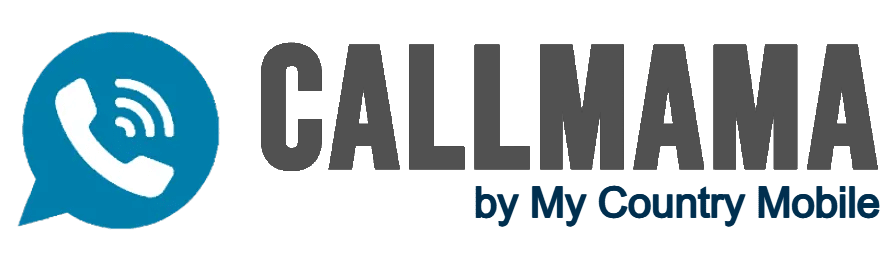If you’ve ever wanted to hide your phone number when making a call, you might remember the trusty 67 code. But does star 67 still work in 2024? Yes, it does! This article will guide you through how 67 works, its effectiveness on different devices, and any limitations you might face. Get ready to learn how to keep your number private with this classic trick.
Key Takeaways
- *67 still works in 2024 for blocking caller ID on both landlines and smartphones, making it a reliable tool to maintain privacy.
- While *67 is useful for individual calls, phone settings and third-party apps offer more permanent or flexible solutions for hiding your number.
- Be aware of the limitations of *67, such as its ineffectiveness for toll-free or emergency numbers, and it won’t unblock a number that has already been blocked.
Understanding Star 67 Still Work and Caller ID Blocking
In the realm of telephone privacy, 67 stands as a beacon of anonymity, offering a simple yet effective way to shield your identity during calls. This feature, part of the Vertical Service Codes, allows users to modify aspects of their calls, specifically by blocking their caller ID. When you use 67, you’re essentially telling your phone carrier to keep your number under wraps, ensuring that the person on the other end sees ‘Private Number’ or ‘Unknown Caller’ instead of your actual digits.
The beauty of 67 lies in its simplicity and widespread availability. It’s a universal code that works across various phone systems, from traditional landlines to the latest smartphones. By masking your number, 67 provides a layer of privacy that can be particularly useful in situations where you need to make a call but don’t want to reveal your personal information. This could range from contacting a business for the first time to reaching out to someone you don’t know well.
Exploring the workings of *67, you’ll realize the significant role this small code plays in managing your phone privacy.
What is *67?
67 is your digital cloak of invisibility for phone calls. This nifty code serves one primary purpose: to hide your phone number from the recipient’s caller ID system. When you dial 67 before a phone number, you’re essentially sending a secret message to your carrier, instructing them to remove your number from the call data. It’s like putting on a mask before knocking on someone’s door – they know someone’s there, but they can’t immediately identify who it is.
The magic of 67 lies in its versatility. Whether you’re using a state-of-the-art smartphone or a trusty old landline, 67 has got you covered. When you make a call using this code, the recipient’s phone will display ‘Restricted,’ ‘Blocked,’ or ‘Private Number’ instead of your actual phone number. This means your name and number remain hidden, giving you control over your personal information.
Keep in mind that *67 is designed for making anonymous calls – not for being sneaky but for maintaining privacy when you prefer not to share your number.
How Does *67 Work?
Using 67 is as easy as pie, and it works on a per-call basis. Here’s the simple recipe: pick up your phone, dial 67, and then enter the number you want to call. That’s it! This sequence tells your carrier to hide your phone number for that particular call. It’s like whispering to your phone, “Shh, keep this one a secret.” When the call goes through, the recipient will see ‘Private’ or ‘Blocked’ on their caller ID instead of your number.
Nevertheless, understand that 67 doesn’t function as a set-it-and-forget-it solution. To hide your number, you will need to dial it every time you make a call. This action ensures that your number is kept private. Think of it as putting on a disguise – you have to do it each time you want to go incognito. Also, keep in mind that 67 has its limitations. It won’t work for text messages, and you can’t use it when dialing toll-free numbers or emergency services. After all, 911 operators need to know where you’re calling from to help you effectively. So while *67 is a powerful tool for privacy, it’s not a universal solution for all your communication needs.
Does *67 Still Work in 2024?
Navigating the continuously evolving landscape of digital communication in 2024, one might naturally question if old-school tricks like 67 are still relevant. The good news is that 67 isn’t just hanging on – it’s thriving! This tried-and-true method for blocking caller ID continues to function effectively on both landlines and cell phones this year. So whether you’re using the latest smartphone or sticking with your trusty home phone, *67 remains a reliable tool in your privacy arsenal.
The versatility of 67 is truly impressive. In 2024, you can still use this feature to block caller ID on a wide range of devices, including landlines, Android phones, and iPhones. This universal compatibility makes 67 a go-to solution for those moments when you need to make a call but prefer to keep your number under wraps. Whether you’re reaching out to a new business contact, returning a call from an unknown number, or simply valuing your privacy, *67 continues to be a dependable and user-friendly option.
Exploring the current effectiveness and potential limitations of *67, you’ll gain a comprehensive understanding of this classic feature’s fit in the modern communication landscape.
Current Effectiveness
In 2024, *67 continues to pack a punch when it comes to maintaining your privacy during phone calls. When you use this feature, it effectively masks your number, leaving the recipient in the dark about your identity. Instead of seeing your phone number pop up on their screen, they’ll be greeted with messages like ‘Private,’ ‘Unknown Caller,’ or ‘No Caller ID.’ It’s like sending your call through a digital disguise booth before it reaches the other person’s phone.
67’s appeal lies in not only its effectiveness but also its consistency across various devices. Whether you’re using a smartphone or a landline, the process remains the same: simply dial 67 followed by the phone number you wish to call. This uniformity makes it a user-friendly option for anyone looking to maintain their privacy, regardless of their tech-savviness. And here’s the cherry on top – using 67 is completely free! In a world where privacy often comes at a premium, 67 stands out as a cost-effective solution for keeping your number under wraps.
Carrier Limitations
While 67 serves as a robust tool for maintaining call privacy, be aware that its effectiveness can sometimes be swayed by your wireless carrier. Different service providers may have specific rules or settings that affect how 67 works, potentially limiting its functionality in some cases. It’s like trying to use a skeleton key – while it might work on most locks, some doors might have additional security measures that prevent entry.
One significant limitation to keep in mind is that 67 doesn’t work when calling toll-free or emergency numbers. This restriction is in place for good reason – toll-free services and emergency responders need to be able to identify callers for accountability and safety purposes. Additionally, if you’re trying to reach someone who has already blocked your number, using 67 won’t magically bypass this block. It’s not a superpower that can override existing blocks or restrictions.
So while *67 is generally reliable, it’s always a good idea to be aware of these potential limitations and have alternative privacy methods in your communication toolkit.
Using *67 on Different Devices
In the diverse digital ecosystem, it’s comforting to know that 67 is a universally understood code across virtually all phone devices. Whether you’re team iPhone, an Android enthusiast, or still rocking a landline, 67 has got you covered. This versatility means you can maintain your privacy regardless of the device you’re using, ensuring that your personal information stays personal across all your communication channels.
The process of using 67 is refreshingly consistent across different devices. Whether you’re using a smartphone or a traditional landline, the method remains the same: simply dial 67 before entering the phone number you want to call. This uniformity makes *67 an easy-to-remember and easy-to-use tool for anyone looking to make anonymous calls. It’s like having a universal remote for privacy – one code to rule them all!
Exploring the specific instructions for different devices, you’ll realize the simplicity of incorporating *67 into your calling routine, regardless of your chosen technology.
iPhone Instructions
For iPhone users, employing *67 to hide your number is as easy as pie. Here’s how to do it:
- Open your Phone app – you know, the one with the green icon that you probably use every day.
- Instead of dialing a number straight away, begin by tapping in *67.
- Without hitting the call button, enter the phone number you wish to dial.
- It’s that simple! This little trick works whether you’re calling another mobile phone or a landline.
Remember, you’ll need to do this each time you want to hide your number – it’s not a one-and-done setting. Think of it as putting on an invisibility cloak before each call; you need to consciously choose to wear it every time you want to stay hidden with your hide number feature.
Android Phone Instructions
Android users, fear not – the process for using *67 on your devices is just as straightforward as it is for iPhone users. When you’re ready to make a call, follow these steps:
- Open your Phone app.
- Start by dialing *67.
- Without pausing, enter the phone number you want to call.
- Hit the call button.
Voilà! Your number will be hidden from the recipient’s caller ID.
It’s worth noting that while this method works for individual calls, Android phones also offer built-in settings for more permanent caller ID blocking. We’ll dive into those options later in the article. For now, remember that *67 is your quick and easy go-to for those times when you want to make a one-off private call without diving into your phone’s settings.
Landline Instructions
For those who prefer the reliability of a landline or find themselves needing to use one, 67 is still very much your friend. The process is virtually identical to mobile phones, proving that sometimes, simplicity is timeless. To hide your number on a landline, all you need to do is pick up the receiver and dial 67 before entering the number you wish to call. It’s as easy as that! This method works on traditional landline phones, so whether you’re using a corded phone in your office or a cordless one at home, you’re covered.
The consistency of 67 across different types of phones, including cell phone, makes it a reliable tool for maintaining your privacy, regardless of the technology you’re using. Remember, just like with mobile phones, you’ll need to dial
Alternative Methods to Hide Your Number
While *67 is a tried-and-true method for maintaining call privacy, it’s not the only trick up our sleeves. In the ever-evolving world of digital communication, several alternative methods have emerged to help you keep your number under wraps. These options range from built-in smartphone settings to third-party apps, each offering unique advantages for those times when you need to fly under the radar.
Exploring these alternatives, you’ll uncover a toolkit of privacy options that can be customized to your specific needs. Whether you’re looking for a more permanent solution than *67’s per-call basis, or you’re seeking additional features beyond simple number hiding, these methods have got you covered. From tweaking your phone’s settings to exploring the world of virtual phone numbers, we’ll guide you through the landscape of call privacy. By the end of this section, you’ll have a comprehensive understanding of how to keep your number private in various situations, empowering you to choose the best method for each call you make.
Built-in Settings on Smartphones
Both Android and iPhone users have a secret weapon built right into their devices – native settings that can block caller ID without the need to dial *67 for every call. These built-in options offer a more permanent solution for those who frequently need to hide their numbers. However, it’s worth noting that some service providers may not support this feature, so your mileage may vary.
For iPhone users, the process is straightforward. Here’s how to hide your caller ID:
- Navigate to your Settings app.
- Tap on ‘Phone.’
- Look for the ‘Show My Caller ID’ option.
- Simply toggle this switch off.
- Voila! Your number will be hidden for all outgoing calls.
Android users, your path is slightly different but equally simple. Follow these steps to hide your number:
- Open your Phone app
- Tap the menu (usually three dots)
- Select ‘Settings’
- Tap on ‘Calls’
- Finally, select ‘Additional settings’
- Here, you’ll find a ‘Caller ID’ option where you can choose to hide your number.
With these settings in place, you can enjoy the privacy of hidden caller ID without the need to remember *67 each time you make a call.
Contacting Your Service Provider
For those seeking a more permanent solution to caller ID blocking, reaching out to your service provider can be a game-changer. This option allows you to:
- Set up caller ID blocking as a default for all your outgoing calls
- Eliminate the need to dial *67 or adjust settings for each call
- Have a permanent invisibility cloak for your phone number
The process of requesting this service is typically straightforward. You’ll need to contact your phone company’s customer service or support team to make the request. They’ll guide you through their specific process, which often involves confirming your account details to ensure the request is legitimate. Some providers may offer additional settings or steps for managing these caller ID blocking features, giving you more control over your privacy.
While this method requires a bit more upfront effort than using *67 or adjusting your phone settings, it can provide a hassle-free, long-term solution for those who prioritize call privacy.
Using Secondary Phone Number Apps
In the digital age, a new breed of privacy tools has emerged in the form of secondary phone number apps. These clever applications provide you with an additional phone number that you can use for calls and texts, effectively creating a buffer between your real number and the outside world. It’s like having a digital alter ego for your phone – all the functionality, none of the privacy concerns. Some popular secondary phone number apps include:
- Burner
- Hushed
- Sideline
- TextNow
- Google Voice
These apps offer various features and pricing options, so you can choose the one that best suits your needs. With a secondary phone number, you can protect your privacy and maintain control over who has access to your personal information.
One popular option in this category is Google Voice, which offers:
- a free secondary number tied to your Google account
- the ability to make calls
- the ability to send texts
- the ability to set up voicemail
With Google Voice, you can do all of these things while keeping your primary number private.
For those looking for more specialized options, apps like Burner and Hushed offer additional features. Burner, for instance, provides a temporary phone number that can be “burned” or disposed of when no longer needed, perfect for short-term use cases. Hushed takes it a step further by offering international numbers from over 40 countries, making it an excellent choice for frequent travelers or those conducting business across borders.
These apps not only provide privacy but also offer flexibility in managing your communications, allowing you to compartmentalize different aspects of your life with separate numbers.
Pros and Cons of Hiding Your Number
As with any privacy measure, hiding your phone number comes with its own set of advantages and potential drawbacks. Understanding these can help you make informed decisions about when and how to use caller ID blocking features like *67. It’s a balancing act between protecting your privacy and maintaining open lines of communication.
One significant consideration is the reception of your hidden calls. While you may value your privacy, some recipients might be wary of answering calls from unknown or blocked numbers on their recipient’s phone. In fact, some people have enabled anonymous call rejection on their phones, which means calls using *67 won’t get through at all. This potential barrier to communication is an important factor to weigh against your privacy needs.
Exploring the specific pros and cons, you’ll gain a clearer understanding of how hiding your number can impact your calling experience, aiding in deciding when to go incognito and when to show your number.
Benefits of Caller ID Blocking
One of the primary advantages of using caller ID blocking methods like *67 is the enhanced privacy it provides. When you hide your number, you’re taking control of your personal information, deciding when and with whom you share your contact details. This can be particularly useful in situations where you need to make a call but aren’t comfortable with the recipient having your number. Think of it as a digital boundary you can set, allowing you to interact without leaving a trace.
Another significant benefit is the protection against unwanted return calls or potential misuse of your number. By blocking your caller ID, you prevent the recipient from seeing your number and using features like Call Return. This can be a crucial safety measure, especially when dealing with unknown parties or in situations where you want to maintain a level of anonymity. It’s like having a one-way mirror for your phone calls – you can reach out when needed, but the other party can’t automatically call you back or store your number for future use. This level of control over your contact information can provide peace of mind in various personal and professional scenarios.
Potential Drawbacks
While hiding your number can offer valuable privacy benefits, it’s not without its potential downsides. One of the most significant drawbacks is the possibility of your calls being blocked or ignored. Many people are wary of answering calls from private or unknown numbers, and some may have even set their phones to reject such calls automatically. This means that by hiding your number, you might inadvertently reduce the chances of your call being answered, especially if the recipient doesn’t recognize your voice in the voicemail.
Another limitation to consider is that using 67 or other caller ID block methods won’t bypass existing blocks on your number. If someone has already blocked your phone number, using 67 won’t magically grant you access. It’s important to understand that caller ID blocking is not a tool for circumventing established communication boundaries. Instead, it’s a feature designed to protect your privacy in legitimate calling scenarios. Balancing these potential drawbacks against the privacy benefits is crucial in deciding when and how to use caller ID blocking features.
Tips for Managing Privacy During Phone Calls
Managing privacy during phone calls extends beyond merely hiding your number. It’s about creating a comprehensive strategy that protects your personal information while still allowing for effective communication. One crucial aspect of this strategy is verifying the identity of callers before sharing any sensitive information. This simple step can go a long way in preventing unauthorized access to your personal data.
Another important consideration is the legal aspect of call privacy. If you’re planning to record any conversations, it’s essential to obtain explicit consent from all parties involved. This not only ensures you’re operating within legal boundaries but also helps maintain trust and transparency in your communications.
Additionally, utilizing secure communication channels can minimize the risk of information interception during calls. Regular security audits of your call handling process can help identify and address any potential vulnerabilities, ensuring your privacy measures remain effective over time.
Avoiding Spam and Unwanted Calls
In the hyper-connected world, unwanted spam calls have unfortunately become a reality. However, there are several effective strategies you can employ to minimize these nuisances. One powerful tool in your arsenal is a call-blocking app, which can block calls from known scam numbers and other undesirable contacts. These applications can significantly reduce unwanted calls by filtering out the riffraff, letting only legitimate calls through. It’s like having a bouncer for your phone, keeping unwanted callers at bay.
Beyond third-party apps, your phone’s built-in features can also help manage unwanted calls. Here are some effective steps to take:
- Use the ‘Do Not Disturb’ function to route calls to voicemail during specified hours, maintaining your privacy and peace of mind.
- Register your number with the National Do Not Call Registry to reduce telemarketing calls.
- Be cautious about sharing your phone number on public forums or social media to avoid exposure to spammers.
Lastly, many carriers offer call labeling services that tag incoming calls as ‘spam’ or ‘scam likely,’ giving you the power to decide whether to answer. By combining these strategies, you can create a robust defense against unwanted calls, ensuring that your phone remains a tool for communication, not a source of annoyance.
Recognizing Blocked Numbers
While the focus has been on how to hide your own number, understanding how to recognize when someone might be blocking your calls is equally important. This knowledge can help you navigate your communications more effectively and respect others’ privacy boundaries.
One telltale sign that your number might be blocked is if your calls consistently go straight to voicemail without ringing. It’s like knocking on a door and finding that no one’s home, even though you can see the lights are on.
Another indicator of a potential block is hearing a single ring followed by a voicemail prompt. This behavior can vary depending on the carrier and the type of block in place, but it’s often a sign that your call is being diverted.
Additionally, if your calls go directly to voicemail and your texts remain unanswered over an extended period, it might indicate that your number has been blocked. However, it’s important to note that these signs aren’t definitive proof of blocking – they could also result from network issues, the recipient’s phone being off, or other factors.
If you suspect your number has been blocked, the best course of action is often to respect the other person’s apparent desire for privacy and find alternative means of communication if dealing with a blocked number is necessary.
Summary
As we’ve journeyed through the world of caller ID blocking and phone privacy, it’s clear that tools like *67 continue to play a vital role in 2024. We’ve explored how this simple code works across various devices, from smartphones to landlines, providing a quick and easy way to maintain anonymity during calls. We’ve also delved into alternative methods, from built-in smartphone settings to secondary number apps, each offering unique advantages for different privacy needs. While hiding your number can provide valuable privacy benefits, it’s important to weigh these against potential drawbacks, such as calls being ignored or blocked. Ultimately, managing your phone privacy is about finding the right balance – protecting your personal information while still maintaining open lines of communication. As technology continues to evolve, so too will our methods of preserving privacy. By staying informed and utilizing the tools at our disposal, we can navigate the digital landscape with confidence, ensuring our personal information remains just that – personal.
FAQ
Does *67 work for text messages?
No, *67 does not work for text messages. It only applies to voice calls and won’t conceal your number when sending SMS or MMS messages.
Can I use *67 to bypass a number that has blocked me?
No, using *67 cannot bypass a number that has blocked you. If someone has already blocked your number, using *67 won’t help.
Is using *67 legal?
Yes, it’s legal to use *67 to block your caller ID, as long as it’s used responsibly and not for malicious purposes.
Will *67 work when calling emergency services?
No, using *67 to block your number does not work when calling emergency services like 911. It’s important for emergency services to be able to identify your location and number for safety reasons.
Can I permanently hide my number without using *67 for every call?
Yes, you can permanently hide your number by adjusting your phone’s settings or contacting your service provider. Availability of this option may vary, so check with your carrier.
Does *67 Still Work in 2024?
Yes, *67 continues to be an effective method for blocking caller ID in 2024. Whether you’re using a smartphone or a landline, dialing *67 before the phone number you wish to call will mask your number, ensuring privacy.
How Do I Use *67 on My Smartphone?
To use *67 on your smartphone, simply open your Phone app, dial *67 followed by the number you want to call, and hit the call button. This method works on both Android and iPhone devices, making your number appear as ‘Private’ or ‘Blocked’ to the recipient.
Can *67 Be Used for Text Messages?
No, *67 cannot be used to block your caller ID for text messages. It only applies to voice calls. For texting privacy, consider using secondary phone number apps or built-in smartphone settings for enhanced privacy.
Are There Alternatives to Using *67 for Hiding My Number?
Yes, there are several alternatives to using *67. You can adjust your phone’s settings to block caller ID for all outgoing calls, use secondary phone number apps like Google Voice or Burner, or contact your service provider to set up permanent caller ID blocking.
What Are the Limitations of Using *67?
While *67 is effective for blocking caller ID, it has limitations. It doesn’t work for toll-free or emergency numbers like 911. Additionally, calls made using *67 may be ignored by recipients wary of anonymous calls, and it won’t unblock a number that has already been blocked.