Video Conferencing: Enhanced Meeting Solutions
Stay connected with clients, family, and friends through Callmama App’s video conferencing, free of long-distance charges.
- Video Conferencing: Enables users to conduct face-to-face meetings remotely.
- User-Friendly: Designed for ease of use and accessibility.
- Ideal for Small Business Owners: Helps in connecting with clients globally.
- Multi-Platform Support: Available on various devices, increasing accessibility.
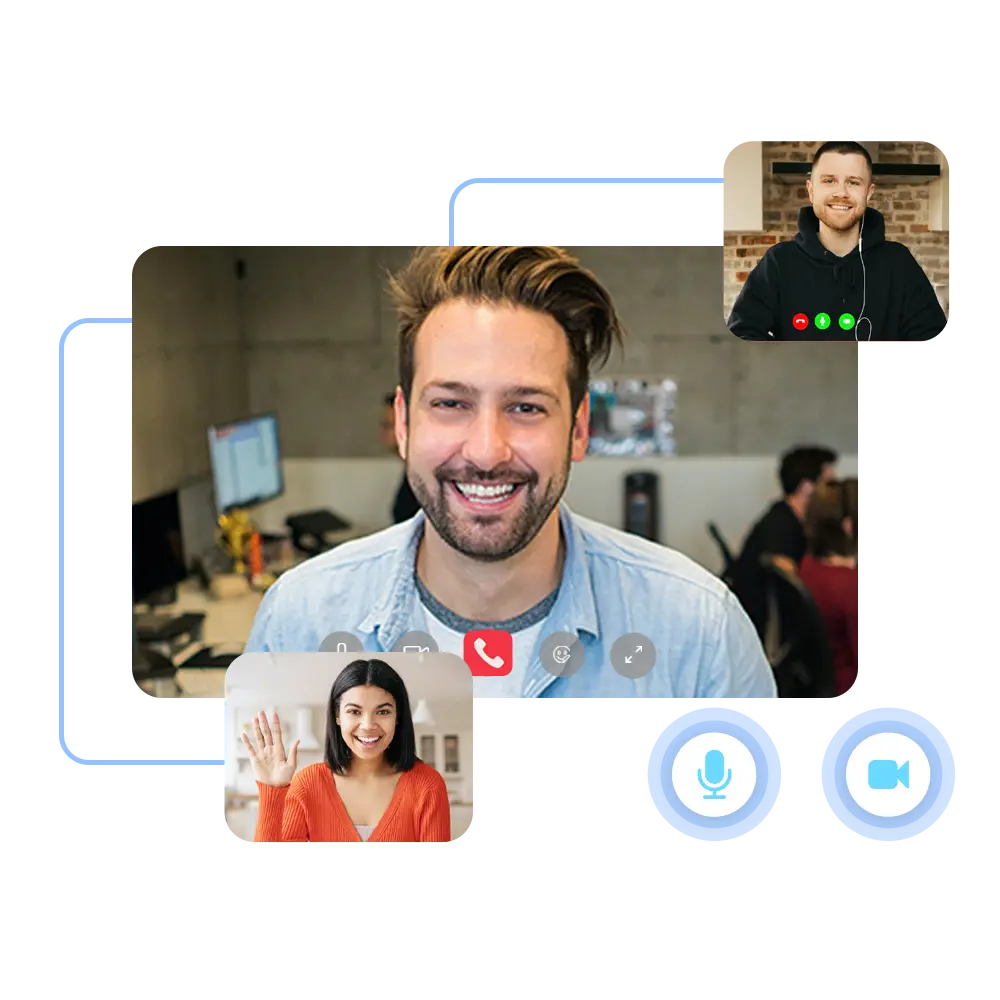
Seamless Video Conferencing Solutions for Businesses and Individuals
In today’s fast-paced world, effective communication is key, whether it’s for businesses aiming to connect with global clients or individuals wishing to keep in touch with family and friends. Seamless video conferencing solutions have emerged as a vital tool in bridging these communication gaps. Here, we explore some unique benefits and features of these solutions:
Adaptive Streaming
Adjusts video quality in real-time based on internet bandwidth, ensuring a smooth experience even with fluctuating network conditions.
Inclusive Communication
Real-time language translation ensures that language is not a barrier, promoting inclusive communication in a global setting.
Gesture Recognition
Allows users to control the conference with hand gestures, facilitating a more interactive and engaging experience.
Time-Saving
Eliminates travel expenses and saves time, making it a cost-effective solution for both businesses and individuals.

Easy Setup: How Callmama Video Conferencing Works ?
Callmama Video Conferencing excels with its easy setup and unique features, streamlining both business and personal communication.
- One-Click Installation: Callmama offers a simplified one-click installation process, making it accessible even for those with minimal technical know-how.
- Automatic Device Detection: Upon installation, the app automatically detects and optimizes settings for the user’s camera, microphone, and speakers.
- Intuitive User Interface: Designed with user experience in mind, the interface is intuitive, allowing new users to navigate easily without extensive training.
- Quick Account Set-Up with Social Media Integration: Users can set up their accounts using existing social media profiles, streamlining the registration process.
Advanced Features of Callmama Video Conferencing
Callmama Video Conferencing distinguishes itself with a range of advanced features designed to enhance the user experience, boost productivity, and provide a seamless communication platform for both businesses and individuals. These features make it a competitive and appealing choice in the world of digital communication. Here are some of its advanced features:
AI-Enhanced Meeting Insights
Uses artificial intelligence to analyze meeting engagement and highlight key topics, enhancing meeting efficiency and focus.
360-Degree Camera Support
Supports immersive 360-degree cameras, offering a panoramic view and a more engaging virtual meeting environment.
Integrated AI Assistant
Comes with a built-in AI assistant for automated scheduling, and in-meeting tasks like note-taking and action item tracking.
Adaptive Video Quality
Automatically adjusts video quality to each user’s internet speed, a smooth and consistent video experience for all participants.
Voice-to-Text Transcription
allows for the easy review and sharing of meeting materials by providing real-time transcription of meetings.
High-Fidelity Sound
Delivers superior sound quality with advanced noise cancellation, crucial for clear communication in noisy settings.
Why You Should Choose Callmama?
There are numerous advantages to opting for Callmama. Beyond its cost-free nature, our application boasts exceptional user-friendliness. We provide top-notch HD audio and video features, ensuring crystal-clear communication with your dear ones. Moreover, our app is accessible on both the iPhone and Android platforms, enabling convenient download and usage. Should you require assistance or have any inquiries, our dedicated customer service team remains readily available to support you at all times.

FAQ's
What is the Best Video Conferencing Software for Small Businesses?
The best video conferencing software for small businesses often includes Zoom, Skype for Business, and Google Meet. These platforms offer a balance of features, ease of use, and affordability, suitable for the needs of small enterprises.
How Secure is Video Conferencing for Sensitive Business Meetings?
Video conferencing security varies by platform but generally includes encryption, password-protected meetings, and user authentication. It’s important to choose a service that adheres to high security and privacy standards for sensitive business meetings.
What is the Role of Video Conferencing in Education?
In education, video conferencing facilitates remote learning, connects students with educators globally, and supports virtual classrooms. It allows for interactive sessions, guest lectures from distant experts, and enhances collaborative learning.
How Has Video Conferencing Changed the Healthcare Industry?
Video conferencing in healthcare, often termed telemedicine, allows for remote consultations, follow-up appointments, and mental health therapy sessions. It increases accessibility to healthcare, especially in rural or underserved areas.
What are the Technical Requirements for Setting Up Video Conferencing?
Setting up video conferencing typically requires a computer or mobile device with a camera, microphone, speakers or headphones, and a stable internet connection. Higher bandwidth provides better video quality and smoother communication.
How Can Video Conferencing be Made More Accessible and Inclusive?
Making video conferencing more accessible involves providing closed captioning, ensuring software is compatible with assistive technologies, offering user-friendly interfaces, and training to accommodate participants with varying levels of tech-savviness.
Can I use video conferencing on my mobile device?
Yes, most video conferencing platforms offer mobile apps compatible with iOS and Android devices, allowing you to participate in meetings on-the-go.
Is it possible to share my screen during a video conference?
Yes, most video conferencing tools have a screen-sharing feature, allowing you to share presentations, documents, or your entire screen with other participants.




